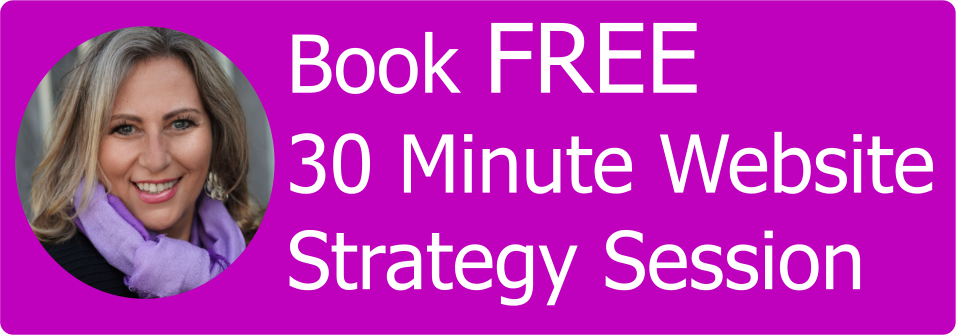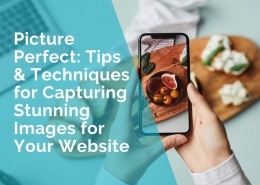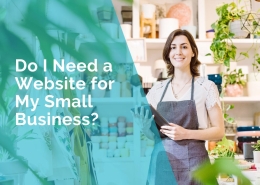Watch Your Language! How To Effectively Communicate With Your Customers
Last week I received an email, which read: “Yo bra, wassup? can you hook me up with da vinyls dat I heard up in da club, they’re da bomb” …
This message had nothing to do with underwear (bra), plastic tupperware (vinyls) or even a threat to national security (bomb), but it was a request for records.
Whilst this slang MAY be understood by customers and staff in a record store, to the average person, it sounds like foreign language. And herein lies a lesson that needs to be learnt. When designing your website or any promotional material, make sure you use language that all your customers understand.
If you are a web designer, forget about impressing your customers by using big words such as URL, Search Engines, Domain Name, HTML, etc. To you it may be everyday language but to your potential customers they are jargon. Some may even be intimidated by it and rather than trying to work out what you mean, they will leave your website.
“But if I am a web designer, how do I write my copy without using these words?” The answer is simple. Use the words, but explain what they mean. You can either provide a simple explanation or include a Dictionary/Encyclopaedia link on your site, such as:
http://www.webopedia.com
http://whatis.techtarget.com/
http://www.hyperdictionary.com/computer
http://wombat.doc.ic.ac.uk/foldoc/index.html
To find out whether the information contained on your website can easily be understood, show it to your grandmother or the owner of a small business, such as your local fruit shop, deli or laundromat. If you see a blank look on their faces, you may need to rework some of the copy. And don’t think just because you are working for mid size businesses or large corporations that the staff understand what you are talking about. Many executives will run a mile at the mention of the latest technology. So for their sakes and yours, keep it simple.
Whilst, the majority of newspapers and magazines write information so that it is understood by 10 year olds, giving your web copy to a young nephew for revision will not work. He will most likely understand the terms and may even teach you a thing or two, but he is not your potential customer (not yet).
Below is a list of words/phrases that you may use in everyday language, but which may baffle some of your customers. As an extra service for your customers, you may find it worthwhile to include these on your website:
Applet: A small but useful application often serving just a single purpose.
Compression: Technology for minimising the space a file occupies, to make it easier to store and faster to transmit.
Client: Describes the receiving computer, which calls information from a server or information storage computer. A client is anything that receives information – a desktop, notebook, handheld or even a mobile phone.
Cookie: An applet sent by a website to your computer to gather data about you, such as your log-on details and where you surfed immediately prior to coming to that site.
Cracker: Someone who taps into other people’s computers in order to steal information or do damage.
Cyberspace: Another word for the world of the internet.
Domain name: A domain name locates an entity on the net and has three parts:
(a) the www (the location of the host server),
(b) the organization identity and a suffix, which indicates the purpose of the entity, such as “.com” for a company or commercial enterprise, “.gov” for a government body, “.edu” for an education institution or “.org” for a non-profit body.
(c) other extensions identify the country in which the domain is located, such as “.au” or “.nz”. Simple .com extensions signify that the domain was registered in the US.
Download: Bring information from the net to your computer
HTML (HyperText Markup Language): The code used to create web pages. HTML tells the user’s browser what the page should look like and how to present the content.
HTTP (HyperText Transfer Protocol): used by a browser to seek web pages from a server.
Hyperlinks: Underlined links found in web pages that will transport you to a related page simply by clicking on them.
MP3: File format that will compress, store and play music
Metatag: Keywords which describe the content of a website, designed as hooks for a search engine to bring people to that website.
Netizen: A citizen of the net.
Off-line: Not connected to the internet.
On-line: Connected to the internet.
POP (Point of Presence): The ISP (Internet Service Provider) connection dial-in point.
POP-based Mail: Mail that is stored on the ISP’s server until you download it. You can keep a copy on your hard drive and view e-mails even when you’re not connected.
Search Engine: Software tool for helping you find useful, relevant information on-line.
Server: Computer that stores information and forwards it on request to the “client”.
Shareware: Software issued on try-before-you-buy basis.
TCP/IP: The protocol or set of instructions used to ferry traffic across the internet.
Upload: Send information from your computer to the internet.
USB (Universal Serial Bus): a new connection technology for adding peripherals, such as a printer to your computer.
URL (Universal Resource Locator): a website’s address.
Keep in mind, this rule does not only apply to web designers, but every other business. So if you are designing a website for a client and are confused by the terminology, you may want to bring it to their attention and help them rework the copy so ALL their customers understand it.
*****
by Ivana Katz
Websites 4 Small Business – www.web4business.com.au
Learn to Design – www.learntodesign.com.au/