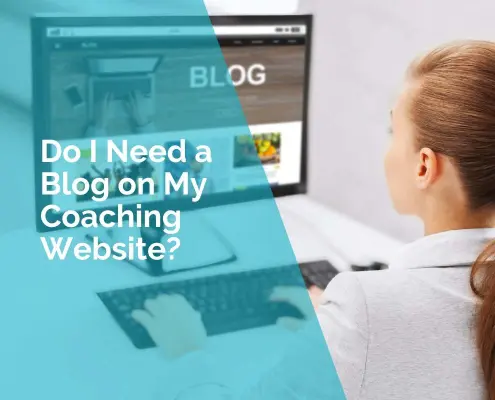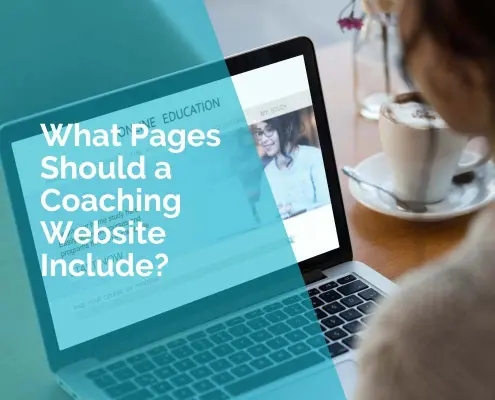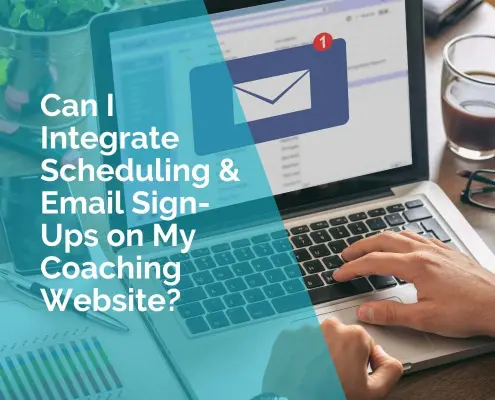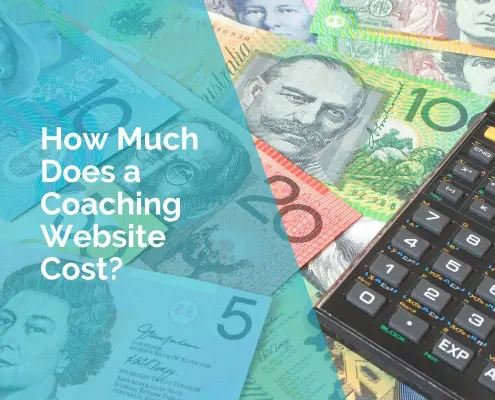Which Platform is Best for a Coaching Website? (Why We Recommend WordPress)
Choosing the right platform for your coaching website is one of the most important early decisions you’ll make in your business. It determines how flexible your site will be, what features you can add, how easy it is to maintain, and even how many leads you’ll attract.
In this guide, we’ll compare the most popular website platforms for coaches – WordPress, Wix, Squarespace, and all‑in‑one coaching systems – and explain why we recommend WordPress for most coaches.
If you’d like to explore the full process of creating a high‑performing coaching website, visit our Website Design for Coaches & Consultants: The Ultimate Guide.
Quick Answer: Our Recommendation for Coaches
For most coaches, WordPress is the best choice. It’s highly customisable, scalable, and integrates with just about any tool you might need – from booking systems to email marketing to online courses.
While Wix and Squarespace offer attractive templates and ease of use for beginners, they’re limited in flexibility and growth potential. All‑in‑one platforms like Kajabi and Coaches Console have useful built‑in features but come with higher monthly costs and less design freedom.
What to Look for in a Coaching Website Platform
- Ease of use – Can you update your content without technical headaches?
- Customisation – Can the design reflect your unique brand?
- SEO capability – Will the platform let you optimise for Google so clients can find you?
- Integrations – Does it work with booking calendars, email marketing, and payment processors?
- Cost – What are the upfront and ongoing expenses?
- Scalability – Can your site grow with your business?
Platform Comparisons
WordPress (Recommended)
- Pros: Fully customisable, thousands of themes and plugins, excellent SEO control, integrates with almost any third‑party tool, huge community of developers/designers.
- Cons: Requires hosting and occasional technical updates (which can be handled by your designer).
- Best for: Coaches who want full control, a brand‑specific design, and long‑term growth potential.
Read more about the key features your coaching site should have in our Essential Website Features for Coaches: A Guide to Conversion‑Oriented Design.
Wix
- Pros: Beginner‑friendly drag‑and‑drop editor, hosting included.
- Cons: Limited design flexibility, less SEO control, can be harder to scale.
- Best for: Coaches with a very simple site and no plans for major growth.
Squarespace
- Pros: Elegant, modern templates; easy to get started.
- Cons: Fewer integrations, less flexibility for custom features, weaker SEO options compared to WordPress.
- Best for: Coaches prioritising quick setup and strong visual design.
All‑in‑One Platforms (Kajabi, Coaches Console, etc.)
- Pros: Built‑in course hosting, email marketing, and CRM.
- Cons: High monthly costs, less design freedom, locked into one ecosystem.
- Best for: Coaches focused heavily on selling courses or memberships, rather than 1:1 or group coaching only.
Make Your Website Work for You!
Book your free strategy session with me today and discover how tailored web design can transform your coaching website.
Why WordPress is the Best Choice for Most Coaches
- Scales With Your Business – Start with a simple site and expand into courses, memberships, events, or e‑commerce without changing platforms.
- Full SEO Control – Optimise for exactly the keywords your ideal clients are searching for.
- Design Freedom – Create a completely unique site that reflects your brand personality.
- Integration Options – Connect to any booking tool, email marketing platform, or CRM you choose.
- Content Ownership – You own your site and content – you’re not tied to a closed system.
- Cost Flexibility – You can have a budget‑friendly starter site or a premium, fully custom build depending on your needs.
If you’re unsure whether to build it yourself or hire a professional, see our Professional Website vs DIY Website vs No Website: A Complete Cost Comparison.
Making Your Platform Work for You
- Have clear calls‑to‑action on every page
- Use high‑quality visuals that connect with your audience
- Load quickly and work seamlessly on mobile devices
- Feature content that positions you as an expert
For tips on crafting content that converts, check out Transform Your Coaching Website Content.
Conclusion
While there’s no one‑size‑fits‑all answer, WordPress offers the best balance of flexibility, control, and scalability for most coaching businesses. It’s powerful enough to grow with you, yet adaptable enough to start small and expand as your needs change.
If you’d like expert help setting up a coaching website on WordPress that’s tailored to your business and designed to attract clients,
get in touch with us today.
Frequently Asked Questions
Which platform is best for a coaching website?
For most coaches, WordPress is the best platform – it’s flexible, scalable, and integrates with essential tools like booking systems, email marketing, and SEO plugins.
While platforms like Wix and Squarespace are beginner-friendly, they can be restrictive as your business grows. WordPress offers far greater design flexibility, integrates with almost any third-party tool, and gives you full control over your content. You can start with a simple, budget-friendly site and expand into memberships, online courses, or events without switching platforms. This makes it ideal for coaches who want a professional, future-proof online presence.
Is WordPress good for coaching websites?
Yes – WordPress is well-suited to coaching websites because it’s customisable, SEO-friendly, and adaptable as your services evolve.
WordPress gives you the ability to create a website that truly reflects your brand while offering powerful features to attract and convert clients. You can integrate scheduling tools like Calendly, connect with email marketing platforms, and add functionality through thousands of plugins. It’s also highly SEO-capable, meaning you can optimise your site so potential clients find you more easily. Whether you’re running 1:1 coaching, group programs, or online courses, WordPress can handle it all.
Can I build a coaching website myself?
Yes – you can use DIY platforms or WordPress, but hiring a professional usually results in a faster, more strategic, and higher-converting site.
DIY can be a good starting point if you have time, patience, and a willingness to learn the basics of web design. However, most coaches find that hiring a professional designer helps them launch faster and with a stronger strategic foundation. A pro ensures your site is user-friendly, optimised for SEO, mobile-ready, and aligned with your brand. This can save you time, reduce tech frustration, and help you start generating leads sooner.
What are the downsides of using Wix or Squarespace for a coaching website?
They’re easy to start with, but they can limit your design flexibility, SEO capabilities, and ability to scale your business.
Wix and Squarespace are often appealing because of their simple drag-and-drop interfaces, but those conveniences come with trade-offs. You may find it difficult to customise layouts beyond the template options, and advanced SEO features are more limited than on WordPress. As your coaching business grows, you might outgrow the platform and face the hassle of a complete rebuild.
Should I use an all-in-one coaching platform like Kajabi or Coaches Console?
They can be useful if you run a course-heavy or membership-focused business, but they’re costly and less flexible for branding.
All-in-one platforms are attractive because they combine website hosting, course delivery, email marketing, and CRM in one place. However, you’re locked into their system, which can limit your ability to customise the design or move your content later. The monthly fees can also be steep compared to running a WordPress site with chosen add-ons. They work well for some coaches but aren’t always the best long-term investment if you value control and flexibility.
How hard is it to learn WordPress as a coach?
There’s a learning curve, but with the right guidance, most coaches can manage basic updates easily.
WordPress offers huge flexibility, but that also means more options to navigate. You don’t need to know coding for everyday edits — things like updating text, adding blog posts, or swapping images can be learned quickly with a little training. For more technical tasks like adding new functionality or fixing layout issues, you can work with a designer on an as-needed basis. This hybrid approach keeps you in control without overwhelming you.

The end result? Professional, custom-made sites that give your business the extra oomph it needs to stand out from the competition and make an impact.
Whether you’re a brand-new business or an established one ready to improve your digital presence, Ivana makes it easy to get your business online very quickly. Her websites are professional, tailored to fit your budget, and give your business a serious boost.
Download your FREE copy of “Ultimate Website Design Secrets Blackbook – 10 Bulletproof Strategies for Designing an Outrageously Successful Website”