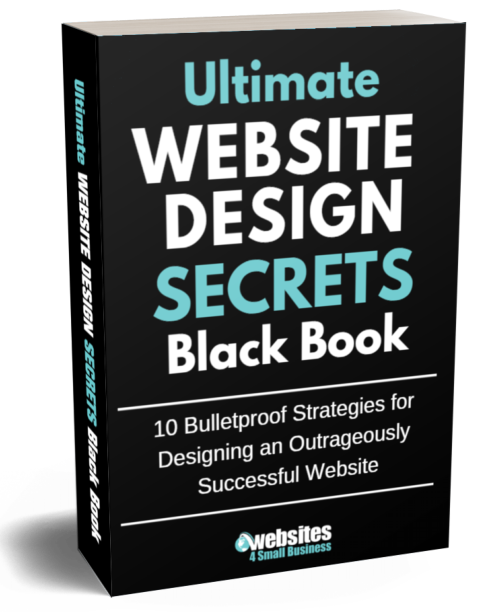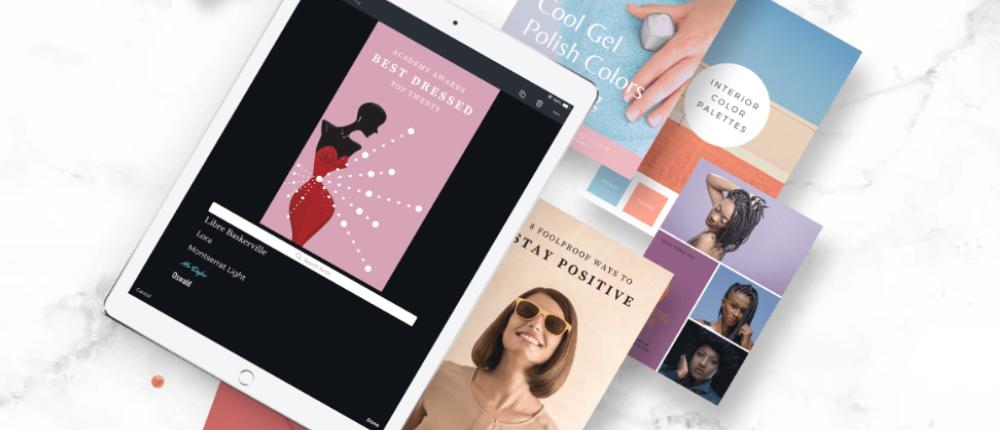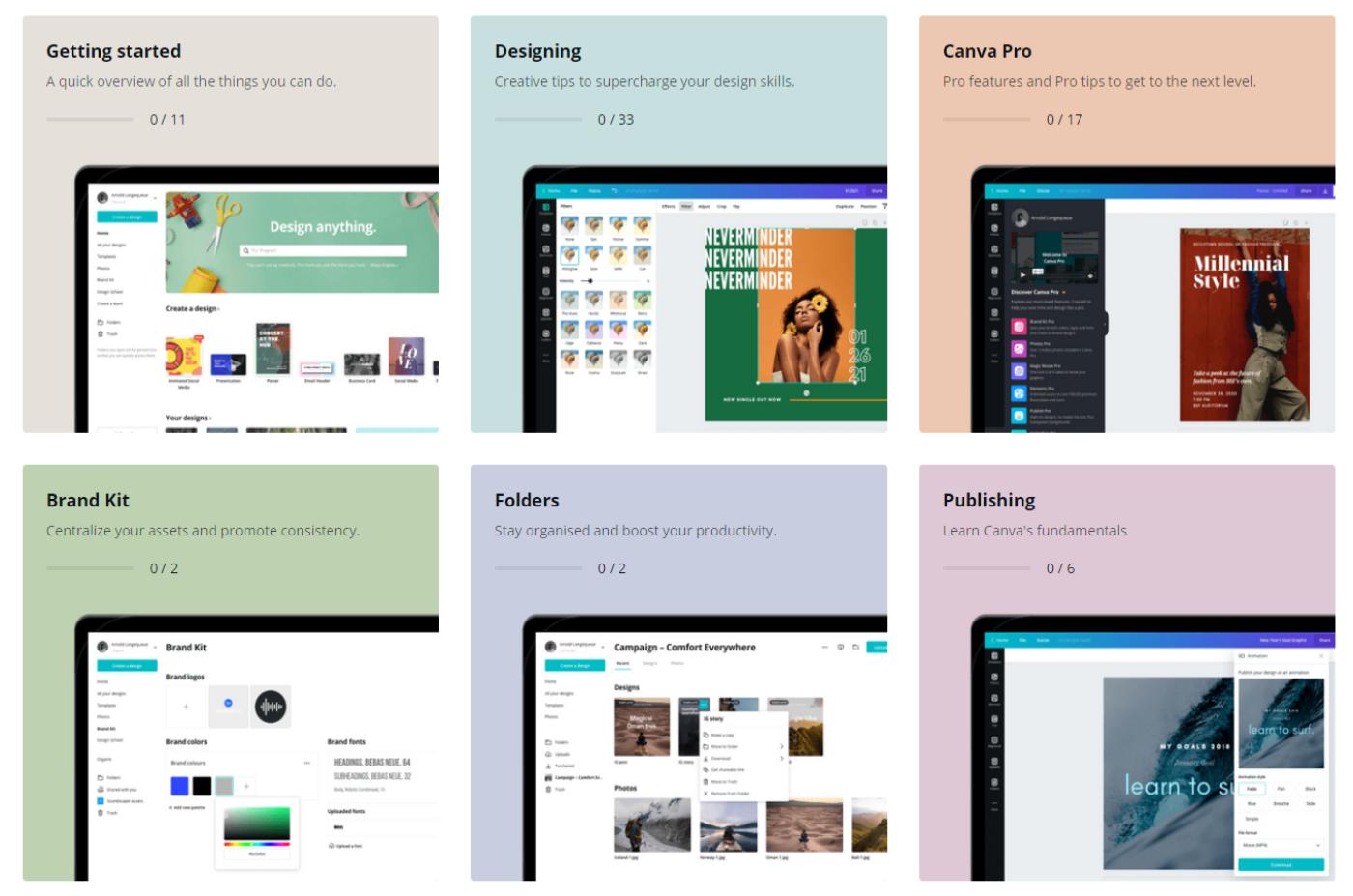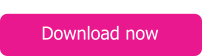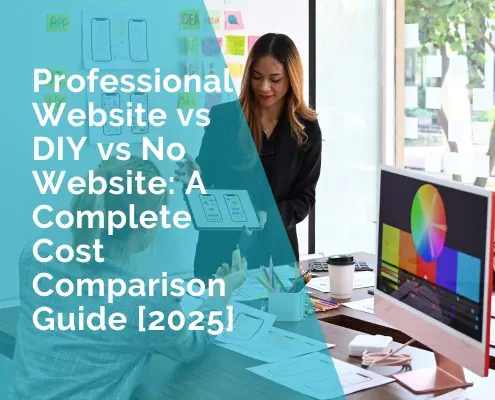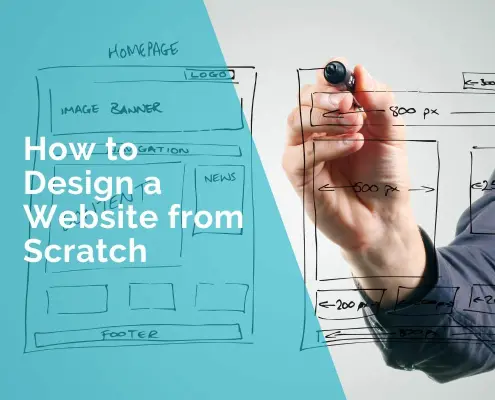Blogging & eBooks
- Album Covers
- Banners
- Comic Strips
- Wattpad Covers
Documents
- Letterheads
- Newsletters
- Presentations
- Resumes
Events
- Cards
- Event Programs
- ID Cards
- Invitation Cards
- Postcards
- Seating Charts
- Tickets
and so much more …
Inspirations
- Mood Boards
- Scrapbooks
- Storyboards
Marketing Materials
- Brochures
- Business Cards
- Flyers
- Gift Certificates
- Labels
- Logos
- Posters
Social Media
- Facebook Cover
- YouTube Thumbnails & Channel Art
- Meme Generator
- Social Media Graphics
Free Tutorials
The great thing about Canva is that it doesn’t JUST provide you with all the tools to create stunning images, but they also teach you how to use it.
If you are new to design, then check out the free tutorials:
- A quick overview of all the things you can do
- Creative tips to supercharge your design skills
- Pro features and pro tips to get you to the next level
- How to centralize your assets and promote consistency
Or you can take one of the Canva courses:
But Canva goes even one step further and offers incredible tools, such as
Font Combinations
A tool which helps you find a complentary font combination for your design.
Click here
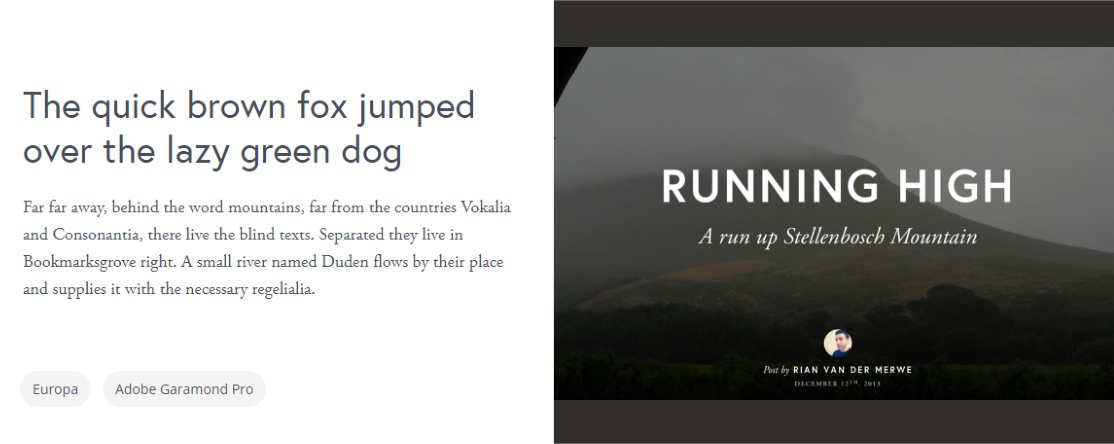
Photo Editor
Quickly filter, resize or edit your photos for free. Unlimited use and no watermarks. No apps or plugins.
Click here

Color Wheel
Want to know what colors look good together? Canva’s Color Wheel makes color combinations easy.
Click here
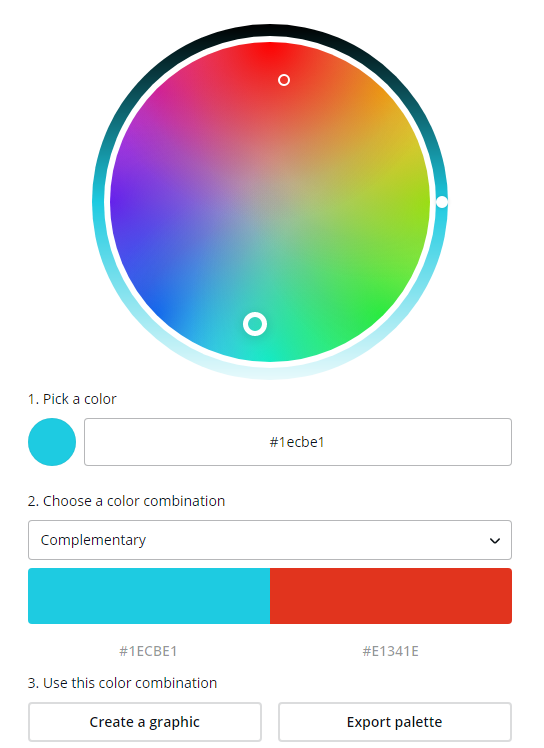
Design Size Guide
Make sure your posts are like-worthy with the best quality images through Canva’s sizes guide and templates library.
Click here
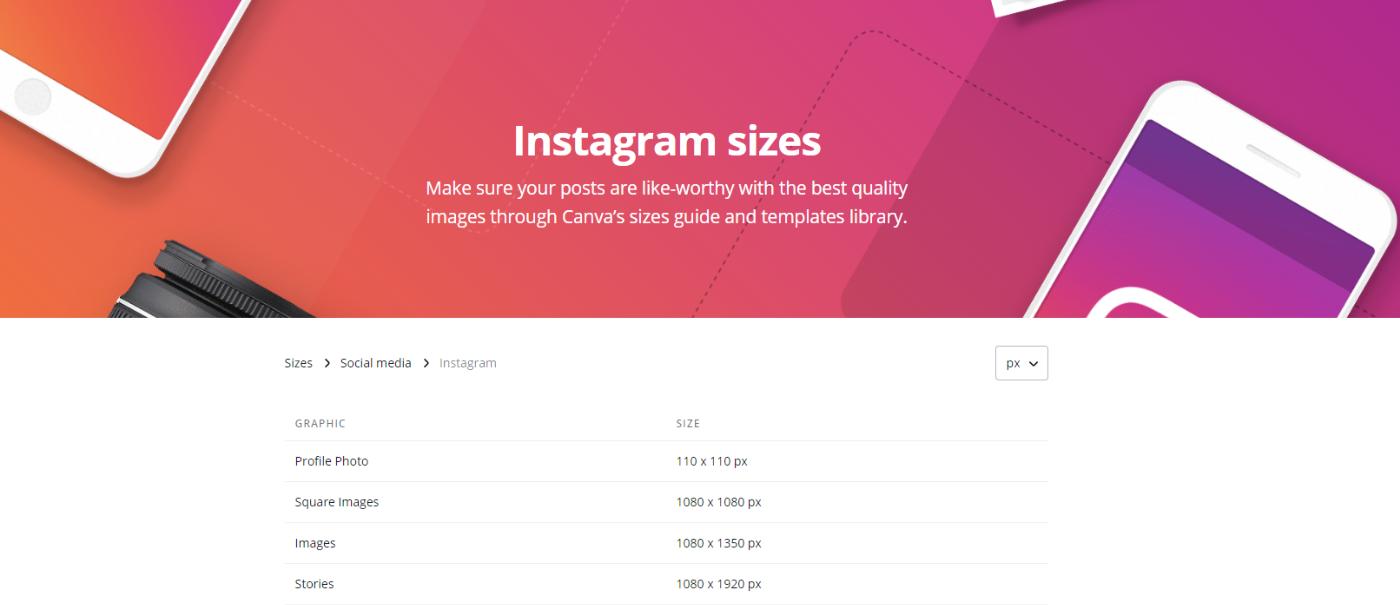
Graph Maker
Unlike other online graph makers, Canva isn’t complicated or time-consuming. There’s no learning curve – you’ll get a beautiful graph or diagram in minutes, turning raw data into something that’s both visual and easy to understand.
Click here
Canva is currently donating all proceeds from paid images used in design towards Australia’s emergency bushfire relief and recovery programs.
Want to have some fun and design awesome graphics for your website, blog or social media? Sign up for a free account now.
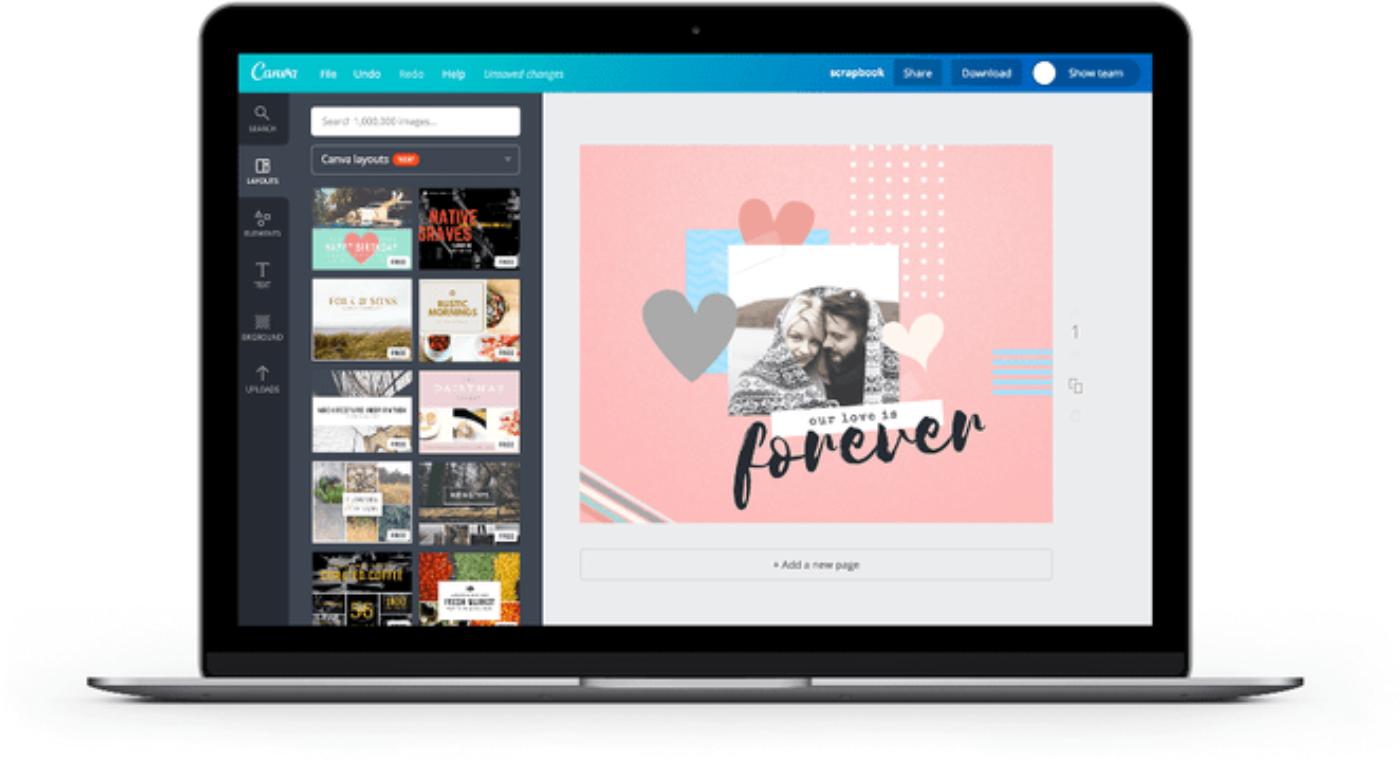
*****
by Ivana Katz
Websites 4 Small Business – www.web4business.com.au; Ivana makes it easy for you to get your business online very quickly. If you’re looking for a professional and affordable website designer, CLICK HERE and download your FREE copy of “Ultimate Website Design Secrets Blackbook – 10 Bulletproof Strategies for Designing an Outrageously Successful Website”