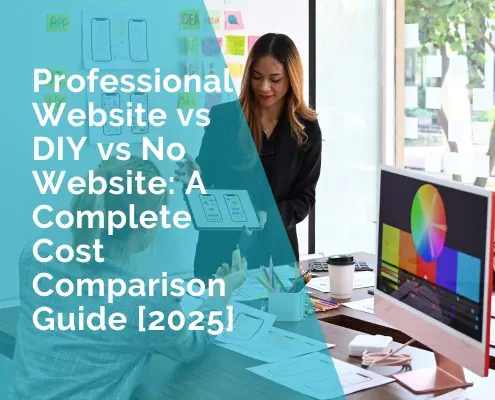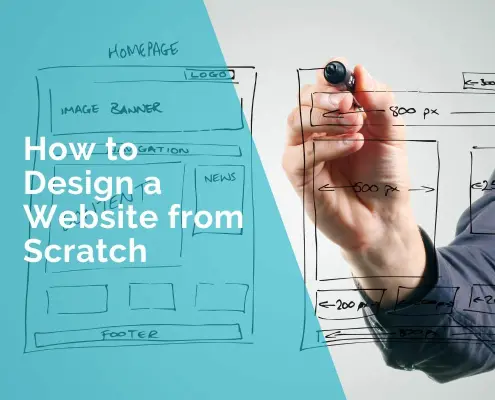Planning Your Personal Website
1. Identify your website’s purpose
Now that you understand the importance of having a personal website, it’s time to figure out why you want one. Your website’s purpose will shape its content, design, and overall vibe. Let’s explore a few common purposes for personal websites:
Showcasing Your Portfolio
Imagine your website as a digital art gallery or a museum showcasing your finest work. If you’re an artist, designer, photographer, or have any creative skills, this might be your primary goal. Your website will become a canvas where you exhibit your talents and creations for the world to admire. Each page could be like a different room, with each piece of work carefully displayed, like precious paintings on the wall. It’s your chance to say, “Look at what I can do!”
Sharing Your Thoughts Through a Blog
Picture your website as a cozy corner of the internet where you can share your thoughts, experiences, and expertise. If you enjoy writing, have a passion for a particular subject, or want to document your life’s journey, a blog might be your main focus. Your website will be like an open book, with each blog post serving as a new chapter. It’s your platform to connect with readers, inspire them, or even just have a good old chat. Remember, every blog post you publish is like a conversation starter.
Creating a Personal Brand
Think of your website as your personal brand headquarters. If you’re an entrepreneur, freelancer, or simply want to establish yourself as an expert in a specific field, this is your chance. Your website becomes the storefront, and your content is the merchandise. It’s like building a brand from scratch. You define your values, share your experiences, and show the world what sets you apart. Your website is your brand’s storybook.
How to Decide?
Choosing your website’s purpose doesn’t mean you have to pick just one. Many websites combine elements of all three. You can have a portfolio to showcase your work, a blog to share your thoughts, and a personal brand to tie it all together. The key is to prioritize what matters most to you right now.
For example, if you’re a budding photographer, your primary focus might be showcasing your portfolio. Over time, you could start a blog to share your photography adventures and insights, gradually building your personal brand. The great thing about personal websites is that they can evolve with you.
2. Define your target audience
Now that you’ve nailed down the purpose of your personal website, it’s time to focus on the people who will visit it—your audience. Just like any successful restaurant caters its menu to its clientele, you’ll want to tailor your website to your target audience. This step is crucial because it helps you create content and a design that resonates with the people you want to reach.
Imagine you’re hosting a party. To make it memorable, you’d want to know your guests’ preferences, right? The same principle applies to your website. Knowing your audience allows you to:
Speak Their Language
Understanding who your audience is helps you communicate effectively. If your audience consists of tech-savvy professionals, you might use industry jargon. On the other hand, if you’re talking to a group of beginners, you’ll keep things simple and explanatory. It’s like choosing the right words to connect with your guests at that party.
Create Relevant Content
Your audience’s interests should shape your content. For instance, if your target audience is food enthusiasts, you’d focus on recipes, restaurant reviews, and culinary adventures. If you’re targeting fitness enthusiasts, your content would revolve around workouts, nutrition, and health tips. It’s like serving your party guests their favourite dishes.
Design for Appeal
Knowing your audience helps you choose the right colours, fonts, and overall design. A website catering to a young, artistic crowd might use vibrant colours and bold fonts, while one aimed at a corporate audience would lean towards a sleek, professional design. Think of it like decorating your party venue to match your guests’ tastes.
How to Define Your Target Audience?
Defining your target audience is a bit like creating a character in a story. You need to know their traits, interests, and behaviors. Here’s how you can do it:
Demographics
Start by considering age, gender, location, and occupation. Are your visitors mostly young adults or retirees? Do they come from a specific region or profession?
Interests
Think about what your audience enjoys. Are they into technology, fashion, travel, or something else? Understanding their hobbies and passions will help you create content that resonates.
Problems and Needs
What problems or needs can your website address? Are your visitors looking for information, inspiration, entertainment, or solutions to specific challenges? Knowing this helps you provide value.
Browsing Habits
Consider how your audience uses the internet. Do they prefer mobile devices or desktops? Are they active on social media? Understanding their online behavior guides your website’s layout and functionality.
Feedback
If you have an existing audience or customers, their feedback can be gold. Listen to their comments, reviews, and suggestions. They often reveal valuable insights about your audience’s preferences and expectations.
Choosing a Domain Name: Pick a Memorable and Relevant Web Address
Your domain name is your website’s virtual address on the internet. It’s like your online home’s street address, and it’s one of the first things people will notice about your website. Picking the right domain name is crucial for making a strong first impression and ensuring people can easily find and remember your site.
Tips for Choosing a Domain Name
1. Keep it Simple and Memorable
- Imagine your domain name as a signpost. It should be easy to read, type, and remember. Avoid using complex words, hyphens, or special characters that could confuse visitors.
- Shorter domain names are often better because they’re easier to remember and less prone to typos.
2. Make it Relevant to Your Content or Brand
- Your domain name should reflect the purpose of your website. If you’re a photographer, including your name or photography-related terms would be a good idea.
- For personal branding, consider using your name as the domain. It’s a solid choice if you want to build your online identity.
3. Choose the Right Domain Extension
- The domain extension, such as .com, .net, .org, .io, .design, etc., should align with your website’s purpose. .com is the most popular and widely recognized extension, but others can work if they suit your niche.
4. Avoid Copyright and Trademark Issues
- Make sure your chosen domain name doesn’t infringe on someone else’s trademark or copyright. Conduct a search to verify its uniqueness.
5. Consider Future Growth
- Think about where you want your website to go in the future. While “JoeSmithPhotography.com” might suit your current needs, it could limit you if you decide to expand into other creative areas. Choose a name that allows for growth.
6. Check for Availability
- Before you get too attached to a domain name idea, check if it’s available. Many domain registrars have search tools that allow you to see if your desired domain is taken or not.
How to Purchase and Register a Domain
Before we dive into the exciting world of website building, let’s start with the first step: registering your domain name. This is like claiming a piece of land to build your dream house. Your domain is your online address, so let’s get it right.
1. Choose a Domain Registrar
- A domain registrar is a company that helps you purchase and manage domain names. Popular registrars include GoDaddy, Namecheap, Google Domains, and many more.
2. Check Domain Availability
- Use the registrar’s search tool to see if your desired domain name is available. If it’s taken, you may need to get creative with variations or consider a different extension (like .net or .io).
3. Select Your Domain and Add to Cart
- Once you’ve found an available domain name that you love, add it to your shopping cart.
4. Review and Confirm
- Check your cart to make sure you’ve selected the correct domain name and extension.
- Review any additional services the registrar offers, like domain privacy protection (to keep your personal information private).
5. Complete the Purchase
- Enter your payment information and complete the purchase. Congratulations, you now own your domain name!
6. Access Your Domain Settings:
- After purchasing, you’ll usually have access to a domain control panel where you can configure settings like DNS records, email forwarding, and more.
Selecting a Web Hosting Platform: WordPress, Wix, Squarespace, and More
Once you have your domain name, you’ll need a place to host your website’s files and make it accessible to the world. This is where web hosting platforms come into play. There are several popular options, each with its own strengths and weaknesses. Here’s a brief overview of a few:
1. WordPress:
- Best for: Those who want flexibility, scalability, and total control over their website.
- Why Choose WordPress:
-
- It’s incredibly versatile, supporting a wide range of website types from blogs to e-commerce.
- Thousands of themes and plugins are available for customization.
- WordPress is known for its strong SEO capabilities.
- You’ll need to arrange hosting separately (self-hosted WordPress) or use WordPress.com’s hosting.
2. Wix:
- Best for: Beginners who want a user-friendly, all-in-one platform.
- Why Choose Wix:
-
- Offers a drag-and-drop website builder for easy customization.
- Provides hosting as part of its package.
- Has a wide range of templates for various industries.
- Ideal for small businesses, portfolios, and personal websites.
3. Squarespace:
- Best for: Users who want visually stunning, minimalist designs with e-commerce functionality.
- Why Choose Squarespace:
-
- Offers beautifully designed templates that are perfect for artists, photographers, and designers.
- Hosting is included in the package.
- Provides e-commerce features for online stores.
- Simplifies website management with an intuitive interface.
4. Others:
- Weebly: Similar to Wix, it offers an easy-to-use website builder.
- Joomla: A middle ground between WordPress’s flexibility and Wix’s simplicity.
- Drupal: Ideal for advanced users who need high customization and scalability.

Writing Compelling Content: Tips for Creating Engaging Website Content
Now that you have your domain, platform, and design in place, it’s time to breathe life into your personal website through compelling content. Whether you’re crafting blog posts, portfolio descriptions, or an informative about page, here are some tips to make your content engaging and memorable.
1. Know Your Audience
Understanding your target audience is the foundation of creating compelling content. What are their interests, needs, and pain points? Tailor your content to resonate with them.
2. Start with a Hook
Begin your content with a catchy and relevant headline or introduction. This is like a warm handshake; it welcomes your readers in.
3. Tell a Story
Stories are powerful. Weave personal anecdotes, experiences, or real-life examples into your content. Stories humanize your website and make it relatable.
4. Be Clear and Concise
Keep your sentences and paragraphs short and to the point. Online readers prefer scannable content. Use bullet points, subheadings, and visuals to break up text.
5. Provide Value
Offer something useful, informative, or entertaining in every piece of content. Think of it as a gift to your visitors.
6. Use Visuals Wisely
Visuals are essential. Incorporate high-quality images and videos that complement your content. Visuals are like the artwork in your digital gallery.
7. Format for Readability
Use an easy-to-read font, and ensure the text contrasts well with the background. Good formatting is like arranging furniture in a comfortable living room.
8. Optimize for SEO
Research relevant keywords and incorporate them naturally into your content. This helps your website rank higher on search engines and attract more visitors.
9. Edit and Proofread
Typos and grammatical errors can be distracting. Review your content carefully or consider using a proofreading tool.
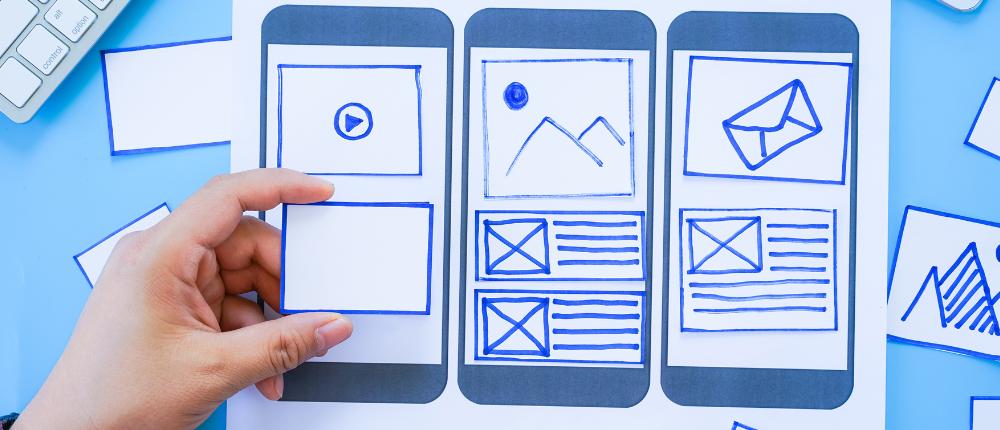
Using High-Quality Visuals: Enhancing Your Website’s Visual Appeal
Visuals play a significant role in keeping visitors engaged and leaving a lasting impression. Here’s how to effectively use images and videos:
1. Quality Matters
Use high-resolution images and videos. Blurry visuals can make your website look unprofessional.
2. Relevance Is Key
Ensure that visuals are directly related to the content. Irrelevant visuals can confuse or distract readers.
3. Optimize for Loading Speed
Compress images and videos to ensure they load quickly. Slow-loading media can frustrate visitors.
4. Cite Sources and Use Original Content
If you use images or videos created by others, provide proper attribution or ensure you have the right to use them. For original content, showcase your unique perspective.
5. Visual Consistency
Maintain a consistent visual style throughout your website. This includes colour schemes, image filters, and typography. Consistency adds a professional touch.
Consistency Is Key: Maintaining a Regular Posting Schedule
Whether you’re running a blog or updating your portfolio, consistency is vital for keeping your audience engaged and coming back for more. Here’s how to achieve it:
1. Create a Content Calendar
Plan your content in advance. Decide how often you’ll publish and stick to a schedule. A content calendar is like a roadmap for your website’s journey.
2. Quality Over Quantity
It’s better to have a consistent schedule with high-quality content rather than posting frequently with lower-quality work.
3. Batch Content Creation
Dedicate specific times to create multiple pieces of content at once. This helps you stay ahead and maintain consistency.
4. Repurpose and Update
Don’t be afraid to repurpose or update older content. It can breathe new life into your website and save you time.
Keep It Updated: Regularly Refresh Content and Portfolio Items
A website is like a garden; it needs regular care and attention. Here’s how to keep your content fresh:
1. Audit Your Content
Periodically review your content to identify outdated information or broken links. Fix or remove them.
2. Update Your Portfolio
If you have a portfolio, regularly add new work and remove older pieces that no longer represent your skills or style.
3. Refresh Blog Posts
If applicable, revisit and update older blog posts with new information or insights. This can boost SEO and keep your content relevant.
4. Stay Informed
Keep up with industry trends, news, and changes in your field. Share fresh perspectives and keep your audience informed.
5. Engage With Your Audience
Respond to comments and engage with your audience through social media. This not only keeps your content lively but also builds a sense of community.
6. Set Reminders
Use calendar reminders or task management tools to prompt you to review and update your content regularly.
Maximizing Your Online Presence: Tips for Promotion and Engagement
Building a personal website is only the beginning. To truly make the most of your online presence, it’s important to promote your website effectively, engage with your audience, collaborate with others, optimize for search engines, and consider email marketing. Here’s how to do it:
1. Share on Social Media: Use Your Social Networks to Drive Traffic
Social media is a powerful tool for promoting your website and connecting with your audience. Here’s how to leverage it effectively:
Choose the Right Platforms
Select social media platforms that align with your target audience and the type of content you create. For example, Instagram is great for visual content, while LinkedIn is more suited for professional networking.
Consistent Posting
Maintain a regular posting schedule to keep your audience engaged. Create a content calendar to plan your posts in advance.
Engage Authentically
Interact with your followers by responding to comments, asking questions, and fostering conversations. Authentic engagement builds a loyal community.
Use Hashtags
Incorporate relevant hashtags in your posts to increase discoverability. Research popular and niche hashtags to reach a broader audience.
Share Your Content
Promote your blog posts, portfolio updates, and other content on your social media profiles. Craft compelling captions that encourage clicks and shares.
Leverage Visuals
Visual content, such as images and videos, tends to perform well on social media. Create eye-catching visuals that complement your posts.

2. Engage with Your Audience: Respond to Comments and Messages
Engaging with your audience is essential for building relationships and fostering trust. Here’s how to do it effectively:
Respond Promptly
Be attentive to comments on your website and social media. Reply to comments and messages in a timely manner to show you value your audience.
Show Appreciation
Thank your audience for their support and feedback. A simple “thank you” can go a long way in building goodwill.
Encourage Feedback
Invite your audience to share their thoughts and opinions. Ask questions and encourage discussions to create a sense of community.
Handle Criticism Gracefully
Not all feedback will be positive, and that’s okay. Address criticism professionally and constructively. It’s an opportunity for growth.
3. Collaborate with Others: Network and Build Partnerships
Collaboration can expand your reach and bring fresh perspectives to your website. Here’s how to effectively network and collaborate:
Identify Potential Partners
Look for individuals or organizations in your niche or related fields who share your interests. Reach out to them with collaboration proposals.
Offer Value
When approaching potential collaborators, focus on what you can offer them in terms of content, promotion, or expertise. Collaboration should be mutually beneficial.
Guest Posting
Consider guest posting on other websites or inviting guest contributors to your own. This cross-promotion can introduce your content to new audiences.
Webinars, Podcasts, and Interviews
Participate in webinars, podcasts, or interviews within your niche. These platforms can showcase your expertise and connect you with new followers.
4. Utilize SEO Techniques: Optimize Your Website for Search Engines
Search engine optimization (SEO) is essential for increasing your website’s visibility on search engines like Google. Here are some SEO techniques to consider:
Keyword Research
Identify relevant keywords related to your content. Use tools like Google Keyword Planner to discover popular search terms.
On-Page SEO
Optimize your content for search engines by using keywords strategically in titles, headers, and throughout your text.
Quality Content
Create high-quality, valuable content that answers questions and provides solutions. Google rewards informative and engaging content.
Mobile Optimization
Ensure your website is mobile-friendly, as Google considers mobile compatibility when ranking websites.
Site Speed
Improve your website’s loading speed, as slow-loading pages can affect your search engine rankings.
5. Consider Email Marketing: Build a Mailing List for Newsletters or Updates
Email marketing is a direct and effective way to reach your audience. Here’s how to get started:
Collect Subscribers
Add a subscription form to your website, inviting visitors to join your mailing list. Offer incentives, like exclusive content or discounts, to encourage sign-ups.
Segment Your List
Segment your subscribers based on their interests and preferences. This allows you to send targeted and relevant content.
Craft Engaging Emails
Create compelling and visually appealing emails that provide value to your subscribers. Include a clear call to action (CTA).
Consistency Is Key
Maintain a consistent email schedule. Whether it’s a weekly newsletter or monthly updates, stick to your chosen frequency.
Analyze and Improve
Use email marketing analytics to track the success of your campaigns. Pay attention to open rates, click-through rates, and conversions. Adjust your strategy based on insights.

Building a personal website is not a one-time endeavor; it’s an ongoing journey of growth, learning, and adaptation. Stay committed to your unique voice and purpose, stay open to new opportunities, and continue to refine and expand your online identity.
Your personal website is a reflection of your passion, creativity, and expertise. It’s your digital home, and like any home, it’s a place to welcome others, share your stories, and leave a lasting impression. So, go ahead, create your corner of the internet, and let your online journey begin. Your website is your canvas; now, it’s time to paint your masterpiece.
Frequently Asked Questions about Designing a Personal Website
Why should I create a personal website?
A personal website serves as your digital identity and a platform to showcase your work, skills, and ideas. It can help you connect with a broader audience, establish your online presence, and even boost your career or personal brand.
What’s the first step in designing a personal website?
The first step is to identify your website’s purpose. Determine whether you want to showcase a portfolio, share thoughts through a blog, create a personal brand, or achieve other specific goals. Knowing your purpose will guide your design and content decisions.
How do I choose a domain name for my personal website?
When selecting a domain name, aim for something memorable, relevant to your content or brand, and easy to spell. Consider using your name or a variation of it, and choose a domain extension (e.g., .com, .net) that suits your niche.
What’s the best web hosting platform for a personal website?
The best platform depends on your needs and technical comfort level. WordPress, Wix, Squarespace, Weebly, Joomla, and Drupal are popular options. WordPress is highly flexible, while Wix and Squarespace are user-friendly.
How do I design my personal website’s layout?
Plan your website’s structure by deciding how many pages you need (e.g., Home, About, Portfolio, Blog, Contact) and organizing your content logically. Personalize the design with colors, fonts, and images that align with your style and purpose.
What’s the importance of mobile optimization?
Mobile optimization ensures your website looks and functions well on smartphones and tablets. It’s crucial because many users browse the internet on mobile devices, and Google considers mobile-friendliness when ranking websites.
How can I drive traffic to my personal website?
Share your content on social media, engage with your audience, collaborate with others in your niche, utilize SEO techniques to improve your website’s visibility on search engines, and consider building an email list for newsletters or updates.
How do I create engaging content for my website?
To create engaging content, know your audience, start with a compelling hook, tell stories, be clear and concise, provide value, use visuals wisely, format for readability, optimize for SEO, and always edit and proofread.
What‘s the benefit of engaging with my website’s audience?
Engaging with your audience builds trust, fosters a sense of community, and encourages return visits. Responding to comments, showing appreciation, and encouraging feedback can enhance your website’s appeal.
How often should I update my personal website’s content?
Regularly refresh your content to keep it relevant and engaging. This includes updating blog posts, portfolio items, and any other information that may become outdated. A content calendar can help you stay organized and consistent.
 Ivana Katz from Websites 4 Small Business is an award winning web designer who builds websites that build your business. She provides unbeatable web design services to fit your budget.
Ivana Katz from Websites 4 Small Business is an award winning web designer who builds websites that build your business. She provides unbeatable web design services to fit your budget.
The end result? Professional, custom-made sites that give your business the extra oomph it needs to stand out from the competition and make an impact.
Whether you’re a brand-new business or an established one ready to improve your digital presence, Ivana makes it easy to get your business online very quickly. Her websites are professional, tailored to fit your budget, and give your business a serious boost.
Download your FREE copy of “Ultimate Website Design Secrets Blackbook – 10 Bulletproof Strategies for Designing an Outrageously Successful Website”