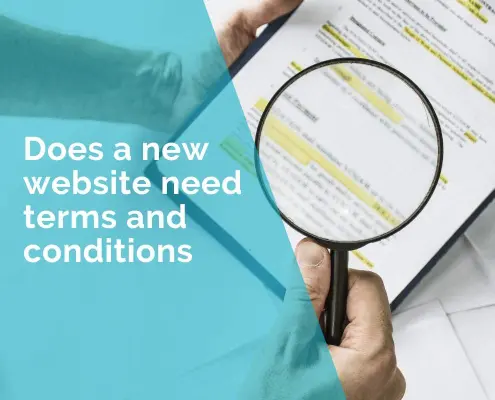How to find all pages on a website
With the ever-increasing amount of content on the internet, it’s easy to get lost in the vastness of websites. Whether you’re browsing a news site, online store, or personal blog, knowing how to navigate through all the pages on a website can save you time and frustration. However, finding all the pages on a website can be a daunting task, especially if the site is large and complex.
In this article, we’ll explore how to find all pages on a website. From using the website’s sitemap to utilizing Google Search Console and website crawlers, we’ll provide you with the tools and knowledge you need to navigate any website with ease.
12 Reasons why you may want to see all pages on a website
Users may need to find all pages on a website to:
1. Discover all the available content:
By viewing all the pages on a website, you can discover all the available content that may be relevant to your interests or needs. This can include articles, products, services, and other information that you may not have known about otherwise.
2. Better understand the website’s purpose:
Seeing all the pages on a website can help you better understand its purpose and what it offers. This can help you determine whether the website is a good fit for your needs or interests.
3. Ensure completeness:
If you are looking for specific information on a website, viewing all the pages can help ensure that you have not missed anything important. This can be especially important for research or when making important decisions based on the information provided.
4. Check for accuracy:
Seeing all the pages on a website can help you check for accuracy and consistency in the information provided. This can be useful for websites that provide information on sensitive or important topics.
5. Improve user experience:
By viewing all the pages on a website, you can better navigate and understand the site’s structure, making it easier for you to find what you’re looking for. This can improve their overall experience on the website.
6. Gain a better understanding of the organization:
Viewing all the pages on a website can provide insight into the organization behind the site, including its goals, values, and mission. This can be helpful for users who want to learn more about the company or organization.
As a website owner you may need to get a list of all pages on a website for:
7. Organizational purposes:
A comprehensive list of all pages on your website can help you stay organized and ensure that all of your content is easy to locate and update.
8. SEO optimization:
By having a list of all pages on your website, you can identify any duplicate content or missing pages, which can hurt your website’s SEO rankings.
9. Content audit:
A list of all pages on your website can be useful for conducting a content audit to identify any outdated or irrelevant content that needs to be removed or updated.
10. User experience:
Providing a list of all pages on your website can improve user experience by making it easier for visitors to find the information they are looking for quickly and easily.
11. Website redesign:
If you are planning to redesign your website, having a list of all pages can help ensure that all of your content is transferred to the new site correctly and that no important pages are lost in the process.
12. Identify potential issues:
A list of all pages of your website can help you identify potential issues, such as broken or outdated links.
Whether you’re looking for a specific piece of information or trying to get a comprehensive understanding of the site’s structure, here are several ways how to find all the pages on a website design project.
Use the website’s sitemap
Many websites have a sitemap, which is essentially a directory of all the pages on the site.
A sitemap is a file that contains a list of all the pages on a website, organized in a hierarchical manner. Its primary purpose is to help search engines better understand the structure and content of a website, which can ultimately improve the website’s visibility in search engine results pages (SERPs).
The sitemap file can be created in XML format, which is a machine-readable language that search engines can easily parse. Sitemaps can also be created in other formats, such as HTML, but XML is the most commonly used format.
There are two types of sitemaps that a website can have: the first is an XML sitemap, and the second is a visual sitemap.
An XML sitemap is created specifically for search engines, and it contains information about all the pages on the website, including the URLs, the last time they were modified, and their priority in relation to other pages on the website. This information helps search engines understand the hierarchy of the website and index its pages more accurately.
A visual sitemap, on the other hand, is designed for human users, and it provides a visual representation of the website’s structure. It can help website owners and developers understand the website’s organization and make changes to improve its usability and accessibility.
Sitemaps are important because they can help search engines find pages on a website that may not be discoverable through other means, such as internal links or external backlinks. Sitemaps can also provide additional information about the content of each page, such as the language used and the type of content (video, image, etc.), which can help search engines better understand the context of the page.
Overall, sitemaps are an important tool for website owners and developers, as well as for search engines, because they help improve the accuracy and visibility of a website’s content in search engine results pages.
To find the sitemap, look for a link labeled “Sitemap” or “Site Index” in the footer or header of the website. If you’re having trouble finding it, try adding “/sitemap.xml” to the end of the website’s URL in your browser’s address bar.
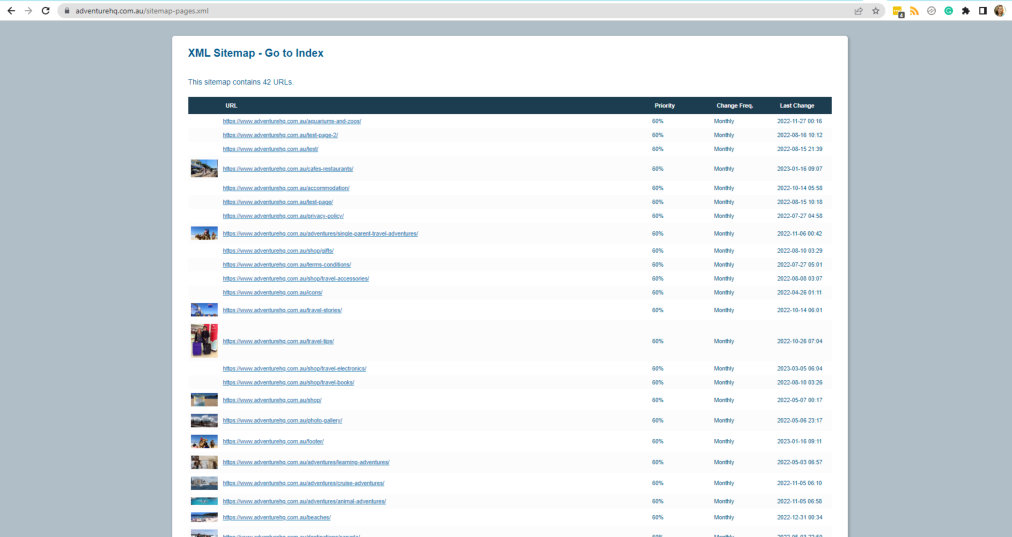
Use a website crawler
A website crawler is a tool that scans a website and collects data on all of its pages. There are many website crawlers available, both free and paid.
Website crawlers, also known as spiders or bots, are software programs that crawl through web pages, indexing them and gathering information about their content. These crawlers are essential for search engine optimization (SEO) as they help search engines understand the structure and content of websites.
Website crawlers work by following links from one web page to another, building a map of the entire website as they go. The crawler reads the text and code of each page, looking for keywords, meta descriptions, and other information that helps search engines understand what the page is about. The crawler may also look for broken links, slow loading times, and other issues that could affect the user experience.
One popular website crawler is SEMrush. SEMrush is a suite of SEO tools that includes a website crawler. The SEMrush crawler is designed to identify technical issues with your website, such as broken links, missing pages, and slow loading times. It can also identify duplicate content, which can harm your website’s SEO performance. Additionally, the SEMrush crawler can analyze the content of your website to help you identify keyword opportunities and optimize your pages for search engines.
The SEMrush crawler can be used to generate a list of all pages on your website, along with important metrics like page load time, backlinks, and search engine rankings. This information can be used to identify areas where your website could be improved, such as pages that are slow to load or have a low search engine ranking.
Other popular options include Screaming Frog, Ahrefs, and Moz. Simply enter the website’s URL into the crawler and it will do the rest.
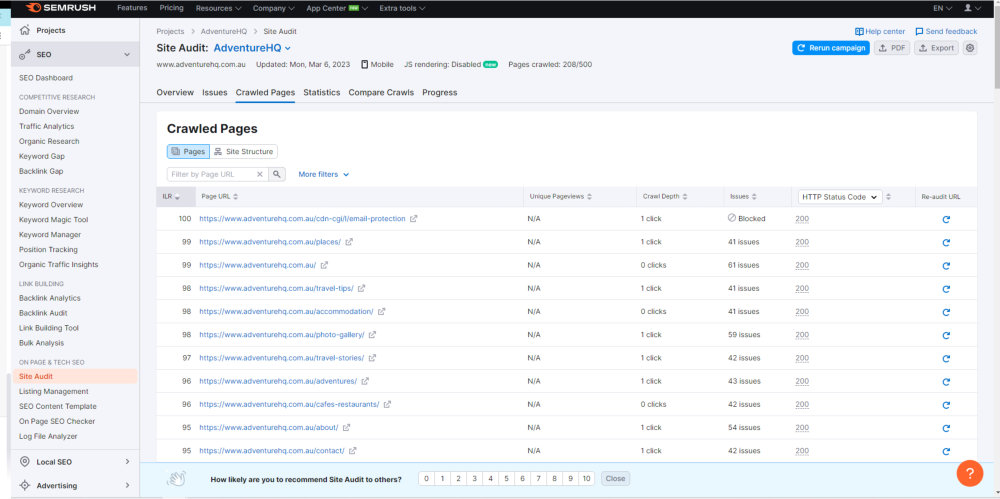
Use Google Search Console
Google Search Console is a free tool provided by Google that allows website owners to monitor their site’s performance in Google search results. One of its features is the ability to see a list of all the pages on your website that Google has indexed.
To access this feature, log in to Google Search Console and click on “Coverage” in the sidebar. From there, click on “Valid” and you’ll see a list of all the pages that Google has indexed.
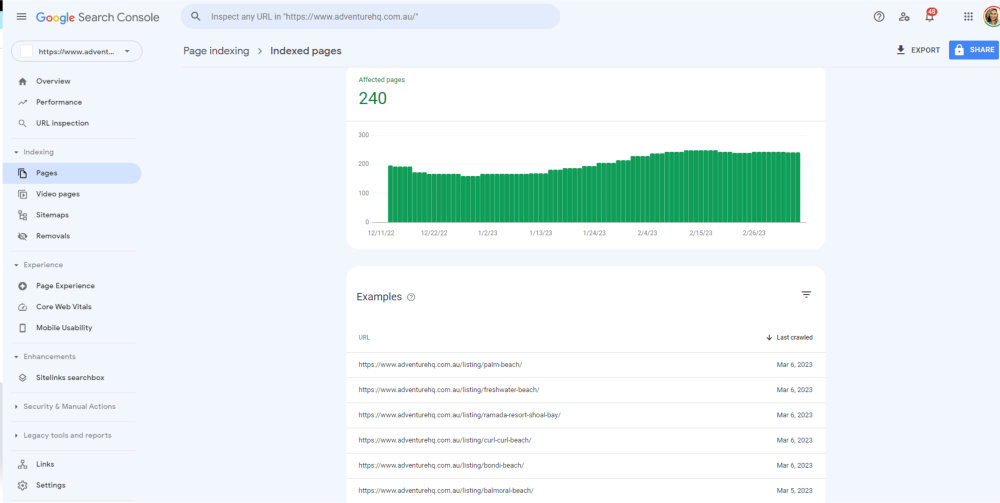
Use Google search
If all else fails, you can use Google search to find all the pages on a website. Simply type “site:example.com” (replace “example.com” with the website’s URL) into Google’s search bar, and it will return a list of all the pages on that site that Google has indexed.
There are many ways to find all the pages on a website, from using the website’s sitemap to using a website crawler or Google Search Console. With these tools at your disposal, you’ll be able to navigate even the most complex websites with ease.
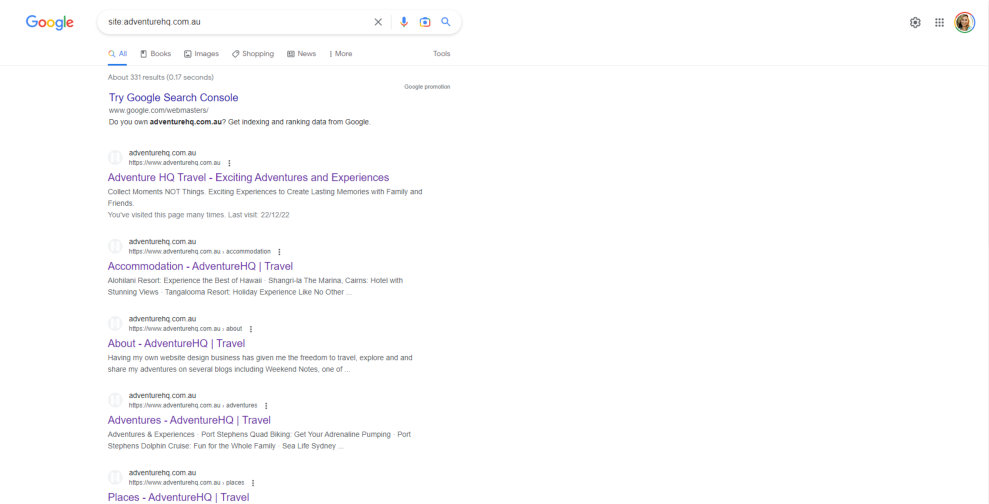
There are many ways to find all the pages on a website, from using the website’s sitemap to using a website crawler or Google Search Console. With these tools at your disposal, you’ll be able to navigate even the most complex websites with ease.
P.s. One of excellent websites is ai essay writer https://eduwriter.ai/ tool.
***
 Ivana Katz from Websites 4 Small Business is an award winning web designer who builds websites that build your business. She provides unbeatable web design services to fit your budget.
Ivana Katz from Websites 4 Small Business is an award winning web designer who builds websites that build your business. She provides unbeatable web design services to fit your budget.
The end result? Professional, custom-made sites that give your business the extra oomph it needs to stand out from the competition and make an impact.
Whether you’re a brand-new business or an established one ready to improve your digital presence, Ivana makes it easy to get your business online very quickly. Her websites are professional, tailored to fit your budget, and give your business a serious boost.
Download your FREE copy of “Ultimate Website Design Secrets Blackbook – 10 Bulletproof Strategies for Designing an Outrageously Successful Website”