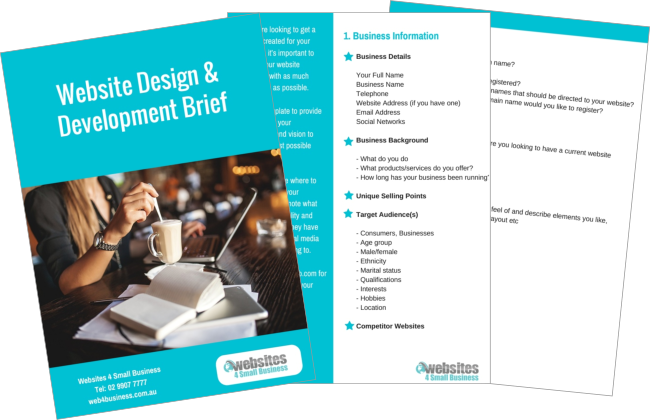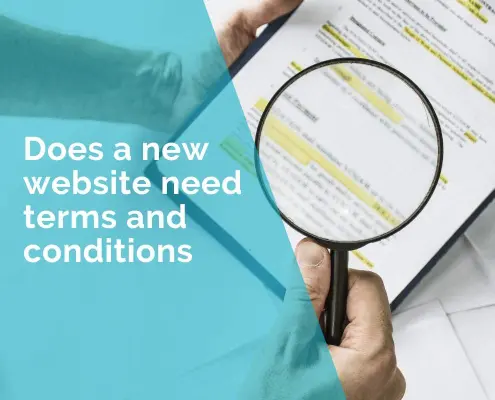Importance of having a professional website for your small business
In today’s digital age, having a website has become a crucial element in the success of any business. It is no longer enough to simply have a website; it must be visually appealing, user-friendly, and optimized for search engines to stand out from the competition and attract potential customers.
To illustrate the importance of small business web design, imagine two cafes located next to each other. One has a rundown, outdated exterior, while the other has a modern, welcoming appearance. Despite having similar menus and prices, customers are more likely to choose the cafe with the modern exterior simply because it looks more inviting.
Similarly, in the digital world, a poorly designed website can turn potential customers away before they even have a chance to explore a business’s products or services. A cluttered, confusing layout or slow loading times can frustrate visitors and cause them to leave the site and seek out a competitor instead.
On the other hand, a well-designed website can serve as a powerful marketing tool, attracting potential customers and increasing brand recognition. A visually appealing layout with clear navigation and compelling content can capture a visitor’s attention and encourage them to explore the site further.
A website that is optimized for search engines can also improve a business’s online visibility, making it easier for potential customers to find and connect with the business.
In essence, small business web design is like the exterior of a storefront; it serves as the first impression that potential customers have of a business. A well-designed website can create a positive impression and increase the chances of converting visitors into loyal customers.

Can I design the website myself?
Designing a website can be a daunting task, and while it’s possible to do it yourself, it’s important to keep in mind that there are many considerations to take into account.
Designing a website requires knowledge of coding, design principles, user experience, and search engine optimization, among other things. It can take a lot of time and effort to create a website that not only looks great but also functions smoothly and meets your business needs.
That being said, there are options available to you. If you’re interested in having a professional-looking website without the hassle of designing it yourself, we can design a website for you based on your needs and preferences.
We have a team of experienced designers and developers who can create a custom website that represents your business and meets your goals.
Alternatively, if you’re interested in designing the website yourself but need some guidance, we offer coaching services to help you through the process.
We can provide feedback on your design, answer your questions, and give you the tools you need to create a website that meets your needs.
Whether you choose to have us design your website for you or opt for coaching services, we’re here to help you create a website that meets your goals and represents your business in the best possible light.
How to choose a website design and development company
Choosing a website design and development company is an important decision that can impact the success of your business. Here are some tips to help you choose the right company for your needs:
Evaluate their portfolio
A good website design and development company will have a strong web design portfolio that showcases its skills and expertise. Take a look at their previous work to see if their style and approach align with your vision.
Check their experience
Look for a company that has experience working with businesses similar to yours.
Check their testimonials and reviews
Have a look at their testimonials page and look at other reviews online, such as Google My Business listings.
Consider their team
The company you choose should have a team of experts who can handle all aspects of the website design and development process.
Look at their pricing
Website design and development costs can vary greatly depending on the company you choose. Look for a company that offers transparent pricing and outlines its services and costs clearly. See if they offer website design packages, as these usually provide great value for money.
Assess their communication
A good website design and development company will have clear communication channels and keep you informed throughout the process. Make sure they are responsive and easy to work with.
Check their SEO expertise
A website design and development company should have a solid understanding of SEO best practices. Look for a company that can help you optimize your website for search engines to improve your visibility online.
Consider their ongoing support
After your website is launched, you may need ongoing support to make updates or troubleshoot issues. Look for a company that offers ongoing maintenance and support to ensure your website is always up-to-date and running smoothly.
Ultimately, choose a website design and development company that understands your business needs and has a track record of delivering quality work.
How to write a website design brief
If you decide to get a web designer to create your website, it’s important to provide them with a website design brief that clearly outlines your expectations and requirements.
A website design brief should include information about your business, your target audience, your brand identity, your website goals, and your budget. It should also cover details about the website’s functionality, such as e-commerce, social media integration, and mobile responsiveness.
By providing a comprehensive website design brief, you’ll ensure that your web designer has a clear understanding of your needs and can create a website that accurately represents your brand and meets your goals.
Additionally, having a design brief will help you and your designer stay on the same page throughout the design process and avoid any misunderstandings or delays.
Key Elements of Great Website Design
Responsive Design
Responsive design is incredibly important for any website, especially for small businesses. Simply put, responsive design means that a website is able to adapt to different screen sizes and devices, so that it looks great and is easy to use no matter how someone accesses it.
Let’s say you own a small bakery and you’ve just launched a new website. You want to showcase your delicious cakes, pastries, and breads to as many people as possible, so you’ve invested in some beautiful photos and a sleek design. However, if someone tries to view your website on their phone and it doesn’t look right or is difficult to navigate, they’ll likely quickly move on to a competitor’s website.
With responsive design, your website will automatically adjust to fit any screen size, so that someone can easily view your menu, see your location, and even place an order from their phone. This means that no matter how someone accesses your website – on a desktop computer, tablet, or smartphone – they’ll have a positive user experience and be more likely to engage with your business.
In addition to providing a better user experience, responsive design is also important for search engine optimization (SEO). Google and other search engines prioritize mobile-friendly websites in their search results, so having a responsive website can help improve your website’s visibility and attract more visitors.

Navigation
Navigation is a crucial element of website design for small business because it helps visitors find the information they’re looking for quickly and easily.
Think of a website as a city with lots of different buildings and neighborhoods. The navigation is like the street signs and maps that guide visitors to their desired location. Without clear and well-placed signs, visitors may get lost or frustrated, and they may not want to return to the city again.
But with good navigation, visitors can easily find their way around and discover all the great things the city has to offer. Similarly, a website with clear and easy-to-use navigation makes it easy for visitors to find the information they need and navigate through the site. It helps them feel comfortable and familiar with the website, leading to a better user experience and ultimately, more success for your business.
Effective navigation includes a clear menu that is easy to find and understand, with logical categories that make it easy for users to navigate through the site. It should also be consistent throughout the website, with the menu in the same location on every page.
Navigation also plays a role in search engine optimization (SEO). Search engines use the structure of your website to understand the content and hierarchy of your pages. A clear and well-organized navigation structure can help search engines index your pages more effectively, leading to better rankings in search results.
Usability
Website usability refers to how easy and enjoyable it is for users to navigate, interact with, and understand a website. A website that is well-designed with good usability will make it simple for users to find what they need, complete tasks, and engage with your content.
This can be accomplished by implementing intuitive design principles, such as clear labelling and messaging, easy-to-use navigation, and simple page layouts.
Just like how a store is designed to be welcoming and easy to navigate, a website with good usability is designed to make it easy for users to find what they need. In a store, products are placed in clear and organized sections, with signage that helps customers quickly locate the items they want.
Similarly, a website with good usability should have clear categories and labels, making it easy for users to find the information or products they are looking for.
Additionally, just as a store should have a checkout process that is quick and easy, a website should make it simple for users to complete tasks or make purchases. A good checkout process should be straightforward and user-friendly, with clear instructions and a simple layout.
By prioritizing website usability, you can create a positive user experience that keeps visitors engaged and coming back for more.

SEO Optimization
Search Engine Optimization (SEO) is the process of optimizing a website’s content, structure, and technical aspects to improve its ranking in search engine results pages (SERPs). The goal of SEO is to increase visibility and traffic to a website from organic, non-paid search engine results.
SEO is essential because it can significantly impact the success of your website. By optimizing your website for search engines, you increase your chances of being found by potential customers who are actively searching for your products or services. This can ultimately lead to more website traffic, increased brand awareness, and higher revenue.
Suppose you are planning a trip to a new city and are searching for a hotel. You turn to a search engine like Google and enter keywords such as “hotels in New York.” The search engine will then return a list of relevant results based on your search query.
From the perspective of a hotel owner, having a website that is optimized for search engines is crucial in this scenario. By adding relevant keywords such as “hotel” and the name of their city, in their website content, meta descriptions, headers, alt tags, etc hotel owners can increase their chances of appearing at the top of search engine results pages for searches related to hotels in their city.
This can lead to increased website traffic and ultimately, more bookings.
On the other hand, a hotel without an optimized website may not appear on the first page of search engine results, making it less likely that potential customers will find them. This could result in lower occupancy rates and ultimately, lower revenue for the hotel.
Content
The content on a website is one of the most important factors in determining its success. Good content can attract and engage visitors, encourage them to spend more time on your site, and ultimately, convert them into customers.
First and foremost, good content helps establish your website’s credibility and authority. By providing valuable and informative content related to your industry or niche, you demonstrate your expertise and build trust with your visitors. This can lead to increased brand recognition, customer loyalty, and ultimately, more sales.
By providing unique and engaging content, you can differentiate your website from others in your industry and attract more visitors. This can lead to increased brand awareness, customer loyalty, and ultimately, more revenue.
Suppose you run a blog about healthy living and nutrition. To attract and engage visitors, you decide to create a series of high-quality blog posts about the benefits of various fruits and vegetables.
In your first blog post, you write about the health benefits of eating apples. You provide detailed information about the vitamins and nutrients found in apples, as well as tips for incorporating them into your diet. You also include mouth-watering pictures of apple dishes and links to related resources.
As a result of your high-quality content, your blog post ranks highly in search engine results pages for keywords related to “health benefits of apples.” Visitors who come across your post are impressed by the quality and depth of your content and spend more time on your site reading other articles.
Over time, your blog becomes a go-to resource for people interested in healthy living and nutrition. You attract a loyal following of readers who appreciate the value and expertise you provide. This leads to increased brand recognition and ultimately, more revenue as readers share your content and recommend your blog to others.
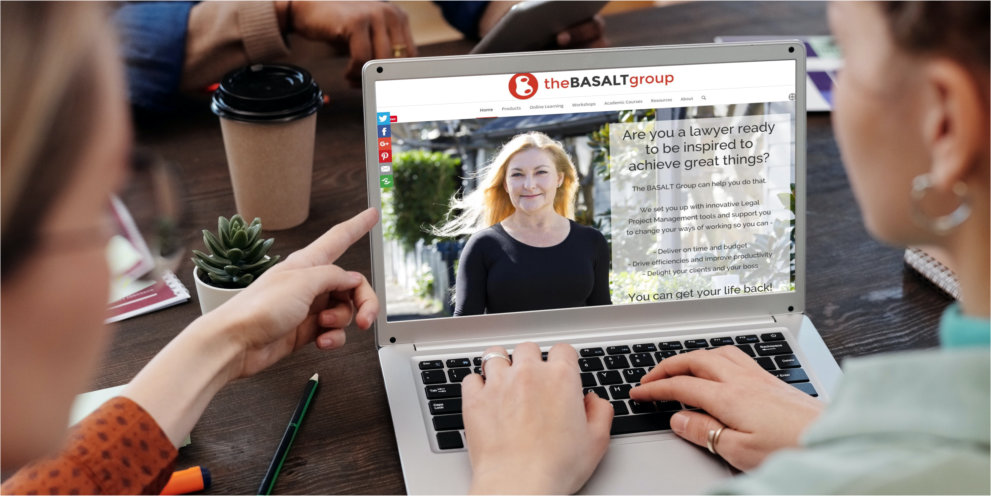
Visual Design
Having great website design is essential because it’s often the first impression people have of your brand. In fact, according to a study by Stanford University, 75% of people judge the credibility of a business based on its website design. This means that if your website looks outdated or unprofessional, visitors may not take your brand seriously.
There are over 1.8 billion websites in the world, which means that competition for visitors’ attention is fierce. Additionally, as technology advances and people become more accustomed to using websites, their expectations for what a good website looks and feels like have also increased.
This means that it’s more important than ever to have a website that not only looks great but also functions well and provides a positive user experience.
Think of your website as a job interview. Just as you want to make a good first impression with your appearance and demeanour in an interview, you want your website to make a good first impression on visitors. You want your website to look professional, well-organized, and easy to navigate so that visitors will be inclined to spend time on your site and engage with your content.

Branding
Branding is how people perceive your business, products, or services. It’s the way you present your business to the world and it sets you apart from your competition. It’s how your customers identify and remember you.
Having a strong brand identity is important because it can help you attract and retain customers. A consistent brand image, including your business logo, colour scheme, and messaging, can create a strong visual identity that customers will recognize and associate with your business. This can help build trust and loyalty, as customers feel more familiar with your brand and more confident in your products or services.
Imagine you are at a farmer’s market and see two stalls selling fresh organic produce. One stall has plain cardboard boxes with generic labelling and no clear branding, while the other stall has a colourful banner with a clear logo, attractive packaging, and consistent branding throughout. Which stall would you be more likely to visit and purchase from?
The second stall with clear branding would likely catch your eye and give you the impression that the seller takes pride in their product and business. The branding would make you feel more confident in the quality of the produce, even though you haven’t tasted it yet.
Branding can be especially important for small businesses as it can help you stand out in a crowded marketplace. By creating a unique and recognizable brand, you can differentiate yourself from competitors and create a strong presence in your industry.

Accessibility
Website accessibility refers to the practice of designing and developing websites in a way that makes them usable by people with disabilities. This includes individuals who are blind or visually impaired, deaf or hard of hearing, or have physical or cognitive impairments.
Some ways to make your website accessible include using alternative text for images, providing captions for videos, using a clear and easy-to-read font, and making sure all website functions can be accessed with a keyboard.
Security
Website security is an essential aspect of any online presence, and it involves protecting your website, its content and your visitor’s details from unauthorized access, hacking, or theft.
To keep your website secure, there are several things you can do:
- Use security plugins: Installing security plugins like Wordfence or iTheme Security can help protect your website from malware, viruses, and hacking attempts.
- Use secure passwords: Use strong passwords with a combination of uppercase and lowercase letters, numbers, and symbols. Avoid using easily guessable information like your name or birthdate.
- Regularly update and upgrade your website: Ensure that your website is up to date with the latest security patches and software updates. Outdated software can be vulnerable to security breaches.
- Implement strong authentication: Implementing strong authentication measures like two-factor authentication can add an extra layer of security to your website and prevent unauthorized access.
- Use secure payment gateways: If you’re collecting payments through your website, ensure that you’re using a secure payment gateway like PayPal or Stripe. These payment gateways have their own security measures to protect sensitive data.
- Do backups: Regularly backup your website’s data, so in case of an attack, you can quickly restore your website to its previous state.
- Use SSL certificates: Installing an SSL certificate can help secure your website by encrypting data between the user’s browser and the web server.
Please take the security of your website seriously. Here is a simple guide to protecting your business.
Speed
The speed of a website is super important because it affects how quickly people can access your content. Think about it like this: if you had to wait a long time for a video to load, you would probably get frustrated and give up. The same thing happens with websites. If your website is too slow, people will get impatient and leave.
In fact, did you know that 40% of people will abandon a website if it takes longer than 3 seconds to load? That’s a lot of potential customers lost! Plus, Google now considers website speed as a ranking factor, meaning slow websites will be penalized in search results.
To keep your website fast, you can optimize your images, use a caching plugin, choose a reliable hosting provider, and limit the number of plugins you use. These are just a few examples, but there are many other ways to improve website speed. Just remember: the faster your website, the happier your visitors will be!
Calls-to-Action
A call to action is simply a message or button that encourages visitors to take a specific action, such as filling out a form, making a purchase, or subscribing to a newsletter.
CTAs should be included on every page of your website, and they should be clear, concise, and attention-grabbing. They can be placed in various locations on your website, such as at the end of a blog post, in the header or footer, or even as a pop-up.
Calls to action can also be used to guide visitors through a specific user journey.
For example, if you want visitors to book a consultation with you, you could use a CTA on your homepage that leads to a booking page.
Some examples of effective CTAs include:
- “Download our free ebook,”
- “Get started today,”
- “Sign up for our newsletter,”
- “Get a free quote.”
The key is to make your call to action stand out and use clear and concise language that tells visitors exactly what they can expect when they click the button.
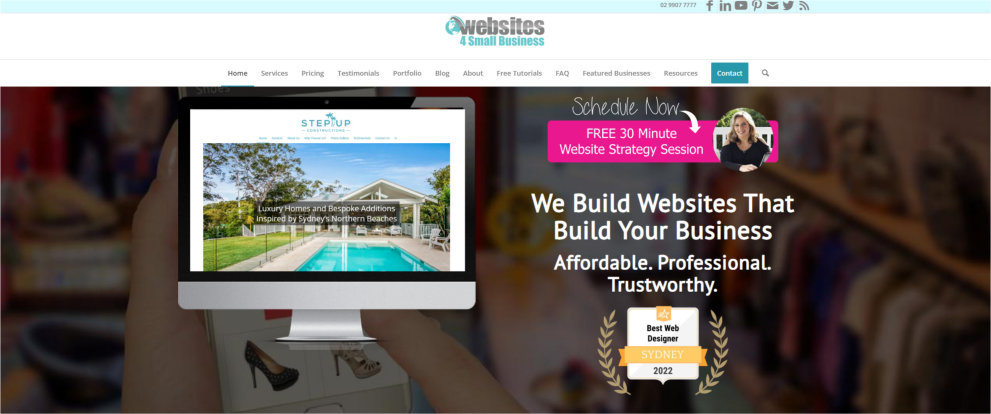
Website Analytics
Analytics provide valuable information about who is visiting your site, what pages they are viewing, and how long they are spending on each page. This data can help you make informed decisions about how to improve your website and make it more effective in reaching your goals.
For example, let’s say you are a small business owner who sells handmade jewellery online. By looking at your website analytics, you may notice that a large percentage of visitors are spending a lot of time on your “Necklaces” page but not actually making a purchase.
This could indicate that you need to make changes to that page, such as adding clearer calls to action or adjusting your pricing strategy.
There are a variety of website analytics tools available, ranging from free options like Google Analytics to more advanced paid services such as MonsterInsights.
Preparing for Website Design
Conducting Market Research
Before beginning the web design process for your small business, it’s important to conduct market research to understand your target audience, competition, and industry trends. This research can help you create a website that appeals to your ideal customers, stands out from competitors, and showcases your unique value proposition.
Market research can involve analyzing industry reports, studying competitors’ websites, and conducting surveys or focus groups with your target audience.
By understanding your audience’s needs and preferences, you can tailor your website’s design, content, and functionality to better serve them. Additionally, analyzing your competitors’ websites can help you identify areas where you can differentiate yourself and improve upon their offerings.
Overall, taking the time to conduct market research before designing your website can help you create a website that is effective, appealing, and stands out in a crowded online marketplace.
There are several tools and websites that you can use for market research:
SurveyMonkey: This platform allows you to create and distribute surveys to gather feedback and insights from your target audience.
SEMRush: This is a popular tool for analyzing your website’s search engine optimization (SEO) and tracking your competitors’ SEO performance.
Buzzsumo: This tool helps you identify popular content in your industry and track social media engagement metrics for specific topics and keywords.
Ahrefs: This is a powerful tool for researching your competitors’ website performance, analyzing backlinks, and identifying keywords and content opportunities.
Google Analytics and Google Search Console: These free tools are useful if you have a website already. They allow you to track and analyze website traffic and user behaviour, including demographics, interests, and behaviours.
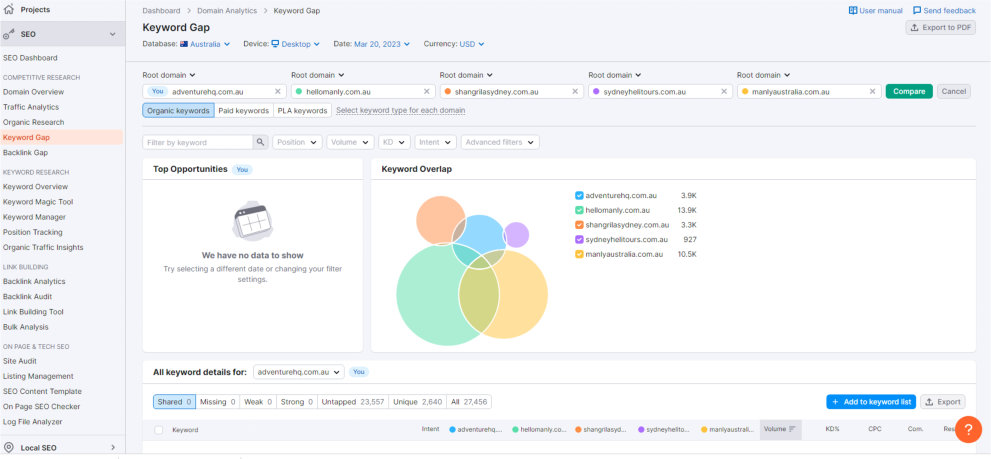
Developing a Web Design Strategy
Developing a website design strategy is critical for your small business as it can help ensure that your website is effective in achieving your business goals.
Essentially, a website design strategy involves identifying your target audience, defining your brand, and determining the key features and functionality of your website.
Follow these steps to develop your own website design strategy:
Identify your target audience:
Before you start designing your website, it’s important to have a clear understanding of who your target audience is. This can include factors such as age, gender, location, interests, and purchasing habits. By understanding your audience, you can create a website that speaks directly to their needs and preferences.
Define your brand:
Your website is an extension of your brand, so it’s important to have a clear understanding of your brand identity before you start designing. This can include your logo, color scheme, tone of voice, and overall brand messaging.
Determine your website’s key features and functionality:
What do you want your website to accomplish? Will it be an e-commerce site, a lead generation tool, or a platform for showcasing your products and services? By defining the key features and functionality of your website, you can ensure that it’s designed to meet your specific business goals.
Create a mockup:
A wireframe or mockup is a visual representation of your website’s layout and design. This can include the placement of key elements such as the navigation menu, header, footer, and content sections. By creating a wireframe or mockup, you can ensure that your website design is optimized for user experience and functionality.
Test and refine:
Once you have a basic website design in place, it’s important to test it and refine it based on user feedback. This can include testing the website’s load times, responsiveness, and overall user experience.
As an example, think of your website design strategy as building a house.
You start by:
- identifying who will live in the house,
- defining your brand style (such as modern or traditional),
- determining the key rooms and features of the house (like the kitchen, bathrooms, and bedrooms),
- creating a blueprint of the layout,
- refining the design based on feedback from the people who will live in the house.
Just like building a house, developing a website design strategy takes careful planning and attention to detail, but the end result can be a beautiful and functional space that meets your specific needs and goals.

Creating a Content Strategy
Creating a content strategy is crucial for any small business website as it helps you plan out what content you want to publish and how it will attract and engage your target audience.
Think about what topics you want to cover, what type of content you want to create, and how frequently you want to publish.
For example, if you’re a fitness coach, your content strategy might include creating weekly workout videos, sharing healthy recipes, and writing blog posts about the benefits of exercise. By having a solid content strategy, you’ll be able to stay consistent in your messaging and provide value to your audience.
Building Your Small Business Website
Choosing a Website Platform
Choosing the right website platform is essential to the success of your online presence. With so many options available, it can be overwhelming to make the right choice.
A website platform is a software application that allows you to build, customize and manage your website without any technical skills. The platform you choose will affect the design, functionality, and usability of your website.
When choosing a website platform, consider the following factors:
- Ease of use – Choose a platform that is easy to use and has a user-friendly interface.
- Customization – Look for a platform that allows you to customize your website to your specific needs.
- Scalability – Choose a platform that can grow with your business and accommodate your changing needs.
- Security – Ensure the platform you choose has built-in security features to protect your website and customer data.
- Support – Look for a platform that offers reliable support and resources to help you troubleshoot any issues.
Examples of popular website platforms include WordPress, Wix, Shopify, Squarespace, and Joomla. Each platform has its strengths and weaknesses, so do your research and choose the one that best meets your needs and goals.
We highly recommend using WordPress as a website platform. One of the main reasons is that it is incredibly user-friendly and easy to use. It has a wide range of customizable themes and plugins, which makes it a great option for businesses of all sizes.
Additionally, WordPress is well-known for its strong community support, which means that if you run into any issues, there are many resources available to help you troubleshoot.
Another advantage of WordPress is that it is optimized for search engine optimization (SEO) and has many built-in features that can help your website rank higher on search engines like Google.
WordPress is constantly being updated and improved, so you can be sure that your website will be running on the latest technology. Overall, we believe that WordPress is the best choice for businesses looking to create a professional, effective, and easy-to-use website.
Selecting a domain name
Choosing the right domain name for your website is crucial, as it’s the first thing that people see and remember about your online presence. Your domain name should be short, easy to remember, and relevant to your business or brand. It should also be unique and not easily confused with other websites.
Having a strong and memorable domain name can help build trust with your audience and make it easier for them to find you online. It also makes it easier for people to share your website with others, as they can easily remember and share your domain name.
When choosing a domain name, it’s important to consider the extensions available, such as .com, .org, .net, and so on. While .com is the most commonly used extension, it may not always be available for your desired domain name. In such cases, consider using other extensions or modifying your domain name slightly.
Designing Your Website Layout
Designing your website layout is an important step in creating a website that looks professional and is easy to use.
Your website layout should be consistent throughout all pages and sections, making it easy for visitors to navigate and find what they need. Think about the main purpose of your website and what you want visitors to do, then design your layout with that in mind.
For example, when designing the homepage of a website, it’s important to make a good first impression. So, include a catchy headline, cool images or videos, and easy-to-use links. If you have any positive reviews from customers, show them off on the homepage to make people feel more comfortable with your business. Finally, add a button to encourage people to do something, like “schedule a consultation” or “request a quote”.
If you have an e-commerce website, you’ll want your product pages to be clear and easy to navigate, with prominent calls to action to encourage visitors to make a purchase. You may also want to include related products or accessories to help increase sales.
For businesses, such as coaches and consultants, your services pages include a clear and concise description of each service or program offered, along with any relevant details such as pricing, availability, and duration. High-quality images and videos should also be included to help customers visualize the service and better understand what to expect.
On the other hand, if you have a blog, you may want a simple and clean layout that puts the focus on your content.
There are many tools available to help you create your website layout, from website builders with pre-designed templates to professional design software like Adobe Photoshop or Illustrator.

Creating Web Pages and Content
Before you start creating your web pages, it’s important to have a clear understanding of your target audience and the type of content you want to present.
Initially write down all the pages that your website will include.
Then make a plan for the content that each page will include. Aim to create engaging, relevant, and high-quality pages that resonate with your audience and help them achieve their goals.
Your layout should be user-friendly and easy to navigate. Use headers, subheaders, and bullet points to break up the text and make it easier to read.
Including images and videos can also make your content more engaging and appealing.
Additionally, it’s important to optimize your content for search engines by incorporating relevant keywords throughout your web pages. We will touch on this a little later. This will help your website rank higher in search engine results and attract more traffic.
Make sure to proofread your content and use reliable sources for any statistics or information you include. Providing valuable and reliable content is key to building a strong online presence and establishing credibility with your audience.
Add Extra Functionality
There are many options for website functionality that can help improve the user experience and engagement on your website.
Some examples of functionality you can add to a WordPress website include contact forms, social media sharing buttons, online booking systems, e-commerce stores, and more.
To add functionality to a WordPress website, you can use plugins. Plugins are pre-built pieces of software that can be easily added to your website to add specific features or functions.
Some popular WordPress plugins include Gravity Forms for contact forms, WooCommerce for e-commerce functionality, and Yoast SEO for search engine optimization.
For different businesses, different features and functions will be more relevant.
For example:
Florists:
A florist can include an online store with shopping cart functionality, secure checkout, and payment processing. Additionally, they may need product pages with images and descriptions, inventory management, and shipping options.
Restaurants:
A restaurant website can include online ordering, reservations, menus, and directions to the restaurant. They may also have a gallery of food photos and customer reviews.
Real estate businesses:
Real estate websites may include property listings, photo galleries, virtual tours, and contact forms for interested buyers or renters. They may also have search filters for price range, location, and property type.
Non-profit organizations:
Non-profit websites can accept donations, share success stories and updates, and showcase volunteer opportunities. They may also have event calendars and registration forms for fundraisers and other events.
Fitness businesses:
Fitness websites can add class schedules, online booking, membership options, and virtual classes. They may also have workout plans, exercise videos, and progress-tracking tools for members.
Event organisers:
For businesses that organize events, having a calendar feature to display upcoming events and the ability to sell tickets online can be extremely helpful.
Business coaches:
For businesses such as coaches or consultants that offer membership programs or online courses, the ability to manage memberships, access restricted content, and track member activity can be important features to have on their website.
Tradies:
Tradespeople such as plumbers, electricians and electrical contractors can allow clients to book and schedule their services online. This can include features such as availability calendars, automated appointment reminders, and online payment options.
Accountants and Financial Advisers:
Accountants and Financial Advisers can include client portals where clients can securely upload and access financial documents and information. They can also include educational resources, such as blog posts, videos, and webinars, to help clients understand complex financial concepts and stay up-to-date on relevant tax and accounting regulations.
Cleaning Businesses:
Cleaning businesses including carpet cleaners, window cleaners, industrial cleaners etc can feature the ability to request a quote or schedule services directly through the website, which can save customers time and make the booking process more convenient.
Doctors and Medical Practices:
Doctors and Medical practices can consider appointment scheduling, online bill payment, a patient portal for medical records, and informational resources about their services and specialities.
Integrating Social Media
There are several ways to integrate social media into a website. Here are some examples:
Social Media Buttons:
You can add social media buttons to your website to encourage visitors to follow your business on various platforms. These buttons can be placed in the header, footer, or sidebar of your website. They can also be added to individual pages or blog posts.
Social Media Feeds:
You can embed social media feeds directly into your website. This allows visitors to see your latest posts and updates without having to leave your website. You can also use third-party tools like Juicer or Hootsuite to create custom feeds for your website.
Social Media Login:
You can allow visitors to log in to your website using their social media accounts. This can make it easier for them to create accounts or leave comments on your website. You can use plugins like Social Login or Login with Social Media to add this functionality to your website.
Social Media Sharing:
You can encourage visitors to share your website content on social media by adding social media sharing buttons to your website. This can help increase your website’s reach and attract more visitors. You can use plugins like ShareThis or AddThis to add social media sharing buttons to your website.
Social Media Advertising:
You can also use social media advertising to promote your website and drive traffic to your website. You can create ads on social media platforms like Facebook, Instagram, or Twitter to target specific audiences and drive them to your website. This can be a cost-effective way to increase your website’s visibility and attract new customers.
Launching and Maintaining Your Website
Testing and Launching Your Website
Before launching, it is important to test the website thoroughly to ensure everything works as intended. This includes testing the website’s functionality, navigation, forms, links, and any other features.
One of the best ways to test a website is to have a group of people from your target audience use the website and provide feedback. This can be done through surveys, user testing sessions, or even just asking for feedback from friends and family. Incorporating this feedback into the website can help improve its usability and effectiveness.
Once the website has been tested and any necessary changes have been made, it is time to launch. This involves making the website live and accessible to the public. It is important to ensure that the website is hosted on a reliable and secure platform to avoid any downtime or security issues.
Monitoring Website Performance
There are various ways to monitor website performance, such as using website analytics tools, checking website speed and load time, and monitoring website uptime and downtime.
One of the most popular website analytics tools is Google Analytics, which provides valuable insights into website traffic, user behavior, and other key performance indicators. By analyzing website data, you can identify areas of improvement and make informed decisions about website optimization.
Website speed and load time are also important factors that can affect user experience and search engine rankings. You can use tools such as Google PageSpeed Insights and GTmetrix to test your website’s speed and identify any issues that may be slowing it down.
Monitoring website uptime and downtime is also important to ensure that your website is always available to users. You can use website monitoring tools such as Pingdom and UptimeRobot to monitor website uptime and receive alerts if your website goes down.
Establishing a Website Maintenance Plan
Establishing a website maintenance plan is crucial to keeping your website functioning smoothly and efficiently. A website maintenance plan involves regularly checking your website for any issues or problems and addressing them promptly. This can include updating plugins, fixing broken links, monitoring site speed, and backing up your website regularly.
For example, if you have an e-commerce website, you will need to regularly update product descriptions, prices, and images to ensure that customers are seeing the correct information.
Additionally, you should monitor inventory levels to avoid overselling and keep your website secure by installing security plugins and performing regular updates.
If you have a blog, you will need to create a content calendar, schedule posts, and update older posts as necessary.
You should also monitor your website’s analytics to determine which content is performing well and adjust your strategy accordingly.
Legal Aspects of Running a Website
When it comes to running a website, there are several legal aspects to consider. Here are some important ones:
Discrimination:
It’s important to ensure that your website does not discriminate against any individual or group. This includes discrimination based on age, race, gender, sexual orientation, and disability.
Learn more about online discrimination and accessibility.
Anti-spam compliance:
If you plan on sending out email newsletters or marketing emails, it’s important to comply with anti-spam laws. This means including an opt-out option and ensuring that your emails are not deceptive or misleading.
Learn more about anti-spam compliance.
Terms and conditions:
It’s important to have clear terms and conditions for your website. This includes information about user accounts, payments, refunds, and any restrictions on the use of your website.
Learn about terms and conditions for your website.
Online comments:
If your website allows user comments, ensure you have a clear policy in place. This includes guidelines for acceptable behaviour and procedures for handling inappropriate comments.
Learn about user comments on your website.
Privacy:
You must have a privacy policy in place that outlines how you collect and use personal information from your website visitors. This includes information on cookies, data collection, and sharing of personal information with third parties.
Learn about the importance of a privacy policy on your website.
Copyright and trademarks:
It’s important to ensure that all content on your website is original or properly licensed. This includes text, images, videos, and other media. You should also ensure that your website name and logo do not infringe on any existing trademarks.
Learn about copyright and trademark laws when it comes to your website.
Consumer protection:
If you sell products or services on your website, you must comply with consumer protection laws. This includes providing clear information about your products or services, providing accurate pricing information, and honouring any warranties or guarantees.
Learn about consumer protection laws.
When it comes to the legal aspects of running a website, it’s important to consult with a lawyer to ensure that you are in compliance with all applicable laws and regulations that apply in your area.
Earning Money from Your Website
There are several ways to make money from a website, and different methods work better for different types of businesses.
Here are some examples:
E-commerce:
You can sell physical or digital products directly from your website. For example, a clothing store can sell its products online and offer shipping or pickup options. A writer can sell ebooks or courses from their website. An artist can sell digital downloads of their art.
Affiliate Marketing:
You can promote other people’s products on your website and earn a commission for every sale made through your affiliate link. Affiliate marketing is popular amongst small businesses as you don’t need to carry any inventory.
For example, a blogger can promote a travel company’s products and earn a commission for every booking made through their unique affiliate link. An influencer can promote a makeup brand’s products and earn a commission for every sale made through their affiliate link.
Advertising:
You can display ads on your website and earn money for every click or impression. For example, a news website can display banner ads from various advertisers and earn money for every click or impression. A blogger can use Google AdSense to display targeted ads on their website and earn money for every click.
Sponsored Content:
You can get paid to create content for other businesses and publish it on your website. For example, a food blogger can get paid to write a sponsored post about a particular ingredient or product. An influencer can get paid to create a sponsored social media post promoting a brand’s products.
Membership or Subscription Model:
You can offer premium content or services to members who pay a recurring fee. For example, a fitness instructor can offer premium workout videos and meal plans to members who pay a monthly subscription fee. A news website can offer premium articles and features to members who pay a monthly fee.
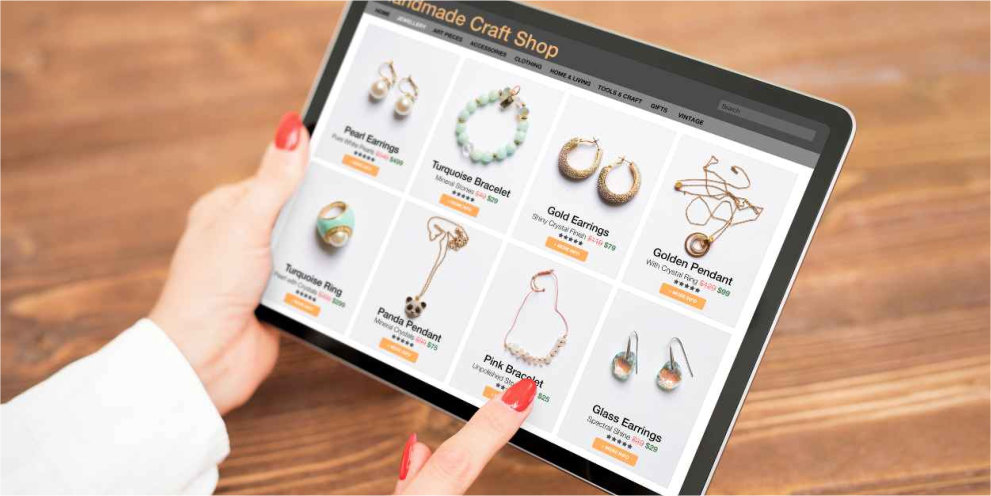
Marketing Your Small Business Website
Developing a marketing plan
Developing a marketing plan for a small business website is crucial to ensure its success. There are different ways to market a website, and it’s important to choose the ones that fit your business best.
Search Engine Optimization (SEO): SEO is the process of optimizing your website to rank higher on search engines like Google. By optimizing your website’s content and structure, you can increase your visibility online, attract more traffic, and generate leads.
For example, if you own a small bakery, you can optimize your website for keywords like “best cakes in New York” to attract local customers.
Pay-Per-Click Advertising (PPC):
PPC is a form of online advertising where you pay for each click on your ad. You can create ads on platforms like Google Ads, Facebook Ads, and Instagram Ads, and target them to specific audiences based on their interests, behaviours, and demographics.
If you run a small fitness studio, you can create a Facebook ad targeting women aged 25-45 who live in your city and are interested in yoga.
Social Media Marketing:
Social media is a powerful tool for promoting your website and engaging with your audience. You can create social media profiles on platforms like Facebook, Instagram, Twitter, and LinkedIn, and share your website’s content, products, and services with your followers.
If you run a small fashion boutique, you can post photos of your latest collections on Instagram and Facebook, and offer exclusive discounts to your followers.
Email Marketing:
Email marketing is a cost-effective way to reach out to your customers and keep them informed about your business. You can create email newsletters, promotions, and updates, and send them to your subscribers on a regular basis.
If you own a small pet store, you can send a monthly newsletter to your subscribers with tips on how to take care of their pets, and promote your latest products and services.
Content Marketing:
Content marketing is the process of creating valuable and relevant content that attracts and engages your target audience.
You can create blog posts, videos, infographics, and other types of content that educate, entertain, and inspire your readers.
For example, if you run a small accounting firm, you can create blog posts that explain complex financial concepts in simple terms, and offer practical advice on how to save money and grow your business.
Learn more about turning your website into a lead generation machine.
Small Business Tools
Running a small business can be challenging, but fortunately, there are numerous tools available that can make things easier for entrepreneurs. These tools are designed to streamline processes, increase productivity, enhance communication, and simplify various aspects of business management. Here are some essential small business tools that can greatly benefit entrepreneurs:
- Project Management Software: Tools like Asana, Trello, or Monday.com help entrepreneurs and their teams stay organized and manage projects efficiently. They provide features for task management, collaboration, deadline tracking, and progress monitoring.
- Accounting Software: Tools such as QuickBooks, Xero, or FreshBooks simplify financial management for small business owners. They automate tasks like invoicing, expense tracking, payroll, and generate reports, making it easier to keep track of finances and ensure accuracy.
- Customer Relationship Management (CRM) Software: CRM tools like Salesforce, HubSpot, or Zoho CRM enable entrepreneurs to manage and nurture customer relationships effectively. They provide features for contact management, sales pipeline tracking, lead generation, and customer support, helping to improve customer satisfaction and increase sales.
- Email Marketing Platforms: Platforms like Mailchimp, GetResponse, Constant Contact, or Sendinblue are valuable for small businesses that want to engage with their customers through email campaigns. These tools offer email templates, automation features, analytics, and segmentation capabilities to create targeted and effective marketing campaigns.
- Collaboration and Communication Tools: Tools such as Slack, Microsoft Teams, or Google Workspace facilitate seamless communication and collaboration within a team. They provide features for instant messaging, file sharing, video conferencing, and project collaboration, improving team productivity and efficiency.
- Social Media Management Tools: Platforms like Hootsuite, Buffer, or Sprout Social help entrepreneurs manage their social media presence effectively. These tools enable scheduling, publishing, and monitoring of social media content across multiple platforms, saving time and ensuring consistent engagement with the audience.
- E-commerce Platforms: Platforms like Shopify, WooCommerce, or BigCommerce enable entrepreneurs to set up and manage online stores easily. They offer features for inventory management, payment processing, order fulfillment, and website customization, making it simple to sell products or services online.
- Cloud Storage and File-Sharing Services: Tools like Google Drive, Dropbox, or Microsoft OneDrive provide secure cloud storage and file-sharing capabilities. They allow entrepreneurs to access their files from anywhere, collaborate with team members, and ensure data backup and protection.
- Online Appointment Scheduling: Tools such as Calendly, Acuity Scheduling, or SimplyBook.me help entrepreneurs streamline appointment scheduling processes. They allow clients or customers to book appointments online, send automated reminders, and synchronize with personal calendars, reducing scheduling conflicts and improving efficiency.
- Analytics and Reporting Tools: Tools like Google Analytics, Kissmetrics, or Hotjar provide insights into website and customer data. They help entrepreneurs understand their audience, track website performance, monitor marketing campaigns, and make data-driven decisions to optimize business strategies.
Frequently Asked Questions about Small Business Web Design
How do I create a website for my small business?
Creating a website for your small business can be a complex and time-consuming process. It involves a lot of planning, designing, coding, and testing to ensure your website meets your business needs and provides a positive user experience for your customers.
A poorly designed website can hurt your business and turn potential customers away. That’s why it’s essential to consider hiring a professional website designer who has the expertise to design and build a website that meets your business needs.
A website designer can help you create a website that is user-friendly, visually appealing, and optimized for search engines. They can also provide valuable insights and advice on how to improve your website’s performance and user experience.
Alternatively, you can use website builders such as Wix or Squarespace to create your own website. However, it is important to understand that these builders have their limitations and may not be able to deliver the same level of customization and functionality as a professional web designer.
How much does it cost to design a small business website?
The cost of designing a small business website can vary widely based on several factors. The main factors include the size and complexity of the website, the level of customization and the experience of the designer.
On average, small business owners can expect to pay anywhere from $1000 to $5000 for a professional website design.
The cost of designing a website typically includes the following:
- domain name registration
- web hosting
- website design and development
- content creation
- plugin and membership costs
- ongoing maintenance and updates
- marketing and promotion
Domain name registration and web hosting typically have ongoing costs, while website design and development and content creation are usually one-time costs.
Ongoing maintenance and updates can also vary in cost depending on the level of support needed.
It’s important to keep in mind that while there are many options for designing a website on a budget, going with the cheapest option may not always be the best choice.
A poorly designed website can harm a business’s reputation and even drive away potential customers. Investing in a professional website design can ultimately pay off in the form of increased traffic, sales, and customer loyalty.
Check out this comprehensive list of website design costs.
You may wish to check out our affordable small business website design packages.
How much does it cost to run a website monthly?
The cost of running a website can vary depending on various factors such as the size and complexity of the website, hosting, domain name, maintenance, and marketing. Here are some of the typical costs associated with running a website on a monthly basis:
Hosting
The cost of hosting can range from a few dollars a month for shared hosting to hundreds of dollars for dedicated hosting or managed WordPress hosting.
Website Maintenance
This includes regular updates, backups, security scans, and other maintenance tasks. The cost can range from $50 to $200 per month, depending on the level of service.
Plugins
Plugins are additional software components that can be added to your website to provide additional functionality, such as a contact form or e-commerce features. While many plugins are free, some may require a membership or subscription fee for full access to their features. For example, the popular e-commerce platform WooCommerce has a free version, but their paid subscription offers additional features and integrations.
Software
Software costs may also be part of the monthly website costs. Here is a list of some popular website management tools along with their descriptions and approximate costs:
SEMrush:
A comprehensive SEO tool that helps you track keyword rankings, analyze competitor data, and improve your overall website performance. The starting cost is US$119.95/month.
Ahrefs:
A tool that allows you to monitor your website’s backlink profile, analyze competitor data, and conduct keyword research. The starting cost is US$99/month.
Google Analytics:
A free web analytics tool that helps you track website traffic and user behavior, allowing you to make data-driven decisions for your business.
Yoast SEO:
A popular WordPress plugin that provides on-page optimization recommendations and helps improve your website’s search engine rankings. The basic version is free, while the premium version costs US$89/year.
Link Whisper:
A WordPress plugin that suggests internal links based on the content of your website, helping to improve website navigation and overall SEO. The starting cost is US$77/year.
Grammarly:
A writing assistant tool that helps you improve your writing by providing suggestions for grammar, spelling, and tone. The basic version is free, while the premium version costs US$11.66/month.
Canva:
A graphic design tool that allows you to create visually appealing graphics, images, and social media posts. The basic version is free, while the premium version costs US$12.95/month.
Hootsuite:
A social media management tool that allows you to schedule posts, monitor mentions and conversations, and track social media performance. The starting cost is US$19/month.
Mailchimp:
An email marketing tool that allows you to design and send email campaigns, track email performance, and automate your email marketing. The starting cost is US$9.99/month.
It’s important to note that the costs of these tools may vary depending on your specific needs and the size of your business. Some tools may also offer different pricing tiers with varying features and benefits. It’s always a good idea to research and compare different tools to find the ones that best fit your business goals and budget.
Marketing:
This includes the cost of advertising, SEO, social media, email marketing, and other promotional activities. The cost can vary widely depending on the type and scope of marketing campaigns.
Overall, the cost of running a website can range from a few hundred dollars to several thousand dollars per year, depending on the size and complexity of the website and the level of services required.
It’s important to have a clear understanding of your website’s goals and budget before starting the design and development process, and to work with a reputable web development company that can provide a transparent and detailed cost breakdown for your project.
What information should I include on my website?
When creating a website for your business, it’s important to include certain key pieces of information to help visitors understand who you are, what you do, and how to contact you. Here are some important elements to consider including on your website:
Homepage:
A homepage should include the business name and logo, a clear navigation menu, a brief description of the business, a call to action, and some eye-catching visuals. It should also provide easy access to important information like contact details, product or service offerings, and social media links.
About Us:
About Us Page should outline brief overview of your business and its history.
Services Page:
A services page should outline the services offered by the business, with clear and concise descriptions benefits and features and pricing information as well as testimonials and case studies.
Products:
A list of products you offer, including description, benefits and pricing information.
Contact Information:
Include as many contact details as possible – your phone number, email address, and physical address, social networks, live chat etc
Testimonials:
Showcase positive feedback, testimonials and reviews from satisfied customers to help build trust.
Frequently Asked Questions (FAQ):
Answer common questions potential customers may have about your business or products/services.
Blog:
Share industry insights, updates about your business, and other relevant content.
Social Media Links:
Provide links to your social media profiles to encourage visitors to follow you for updates.
Privacy Policy:
Explain how you collect and use visitor data, and how you protect their privacy.
Overall, the goal is to provide clear, concise information about your business and services in a way that encourages visitors to engage with your brand.
How many pages should my website have?
The number of pages your website should have depends on your business needs and goals. Generally, a small business website can have anywhere from 5 to 15 pages.
If you have an e-commerce website, you may need additional pages such as a Product Catalog, a Shopping Cart, and a Checkout page.
If you offer blog content, you may have a separate Blog section with multiple blog post pages.
It’s important to keep in mind that quality is more important than quantity when it comes to website pages. Each page should provide valuable and relevant information for your visitors.
Here is a list of 41 essential pages to include on your website. Naturally, all won’t apply to every business, but you may be surprised what pages you did not even consider.
How long does it take to design a website?
The time it takes to design a website can vary depending on several factors such as the size and complexity of the site, the features and functionality required, the number of revisions, and the availability of content and resources.
A simple website with a few pages can be designed in a few weeks, while a more complex site with more pages, custom features, and extensive content can take several months to design and launch.
The time it takes to design a website can also depend on the web designer’s workload and availability and the client’s responsiveness.
It’s important to communicate with your web designer to establish a timeline and ensure that both parties are clear on the scope of the project and the expectations for the design process.
What makes a great website design?
A great website is one that effectively meets the needs of its target audience and achieves the goals of the business or organization. However, what makes a website great can vary depending on the industry, target audience, and purpose of the website.
For example, a great website for a fashion brand might have a visually appealing design with high-quality images that showcase their products. On the other hand, a great website for a law firm might focus more on providing useful information to potential clients, with clear navigation and easy-to-understand language.
That being said, there are some general principles that apply to most great websites. These include:
User-friendly navigation:
A great website should be easy to navigate, with a clear and intuitive menu that allows users to quickly find the information they need.
High-quality content:
A great website should have engaging and informative content that meets the needs of its target audience. This can include articles, videos, images, and more.
Visual appeal:
A great website should have an attractive and visually appealing design that draws users in and encourages them to explore further.
Mobile responsiveness:
With more and more users accessing the web on mobile devices, a great website should be designed to be mobile-friendly and responsive.

Fast loading speed:
A great website should load quickly, without making users wait too long for pages to load.
Here is a website design checklist to help you understand the web design process better.
How does website design relate to search engine optimisation?
Website design plays an important role in search engine optimization (SEO) because search engines use website design elements as ranking factors.
Search engines like Google prioritize websites that are easy to use, fast-loading, and mobile-friendly. A website with a clear and logical structure, high-quality content, and appropriate use of headings and tags will be more likely to rank higher in search engine results pages (SERPs).
Website design also affects user engagement, which is another factor that search engines consider in their algorithms. A well-designed website that is easy to navigate, has clear calls to action and provides a good user experience will keep visitors on the site for longer and encourage them to return, leading to higher engagement metrics such as bounce rate, time on site, and repeat visits.
Examples of website design elements that impact SEO include:
Site structure:
A clear and logical site structure with a logical hierarchy of pages and categories makes it easier for users and search engines to navigate the site.
Page speed:
A fast-loading website is critical for both user experience and search engine rankings.
Mobile optimization:
A mobile-friendly website that adapts to different screen sizes and resolutions is essential since mobile traffic now accounts for more than half of all internet traffic.
Quality content:
Well-written and engaging content that is optimized for relevant keywords can improve search engine rankings and attract more visitors.
Meta tags:
Title tags and meta descriptions that accurately describe the content of each page and include relevant keywords can improve click-through rates from search engine results pages.
As you can see website design and SEO are closely related. A well-designed website that is optimized for search engines and provides a good user experience will rank higher in search engine results pages, attract more visitors, and achieve better engagement metrics.
What types of small business websites can you create?
As professional website designers and developers, we can create websites for a wide range of small businesses. This includes but is not limited to:
Retail stores:
Whether it’s a brick-and-mortar shop or an online store, we can design a website that showcases your products and allows customers to easily make purchases.
Service-based businesses:
Businesses such as marriage celebrants, law firms, accounting firms, coaches and consultants, electricians, or tradies that offer professional services can benefit from a website that highlights their expertise and showcases their past work.
Restaurants and cafes:
A website can be a great way to attract new customers and showcase your menu, specials, and location information.
Non-profit organizations:
Websites can be a powerful tool for non-profits to raise awareness about their cause and collect donations.
Freelancers:
A website can be a great way for freelancers such as writers, designers, and photographers to showcase their portfolio and attract new clients.
Overall, regardless of the type of small business, a well-designed website can help attract new customers, build credibility, and showcase your products or services.
Designing a website for your small business is an essential step to establishing an online presence and reaching a wider audience. It’s important to create a visually appealing website with a consistent layout and user-friendly navigation. This will help visitors easily find what they are looking for and encourage them to stay on your site longer.
Additionally, your website should be secure, fast, and accessible to people with disabilities. You should regularly monitor your website’s performance and make necessary updates and changes to maintain its functionality and relevance.
Website design is not a one-time project. Once your website is up and running, you need to develop a marketing plan to promote your business online.
This includes social media marketing, email marketing, search engine optimization, and pay-per-click advertising. You can also consider using customer testimonials, discounts, and loyalty programs to attract and retain customers. It’s important to track your marketing efforts to determine what works best for your business and adjust your strategies accordingly.
 Ivana Katz from Websites 4 Small Business is an award winning web designer who builds websites that build your business. She provides unbeatable web design services to fit your budget.
Ivana Katz from Websites 4 Small Business is an award winning web designer who builds websites that build your business. She provides unbeatable web design services to fit your budget.
The end result? Professional, custom-made sites that give your business the extra oomph it needs to stand out from the competition and make an impact.
Whether you’re a brand-new business or an established one ready to improve your digital presence, Ivana makes it easy to get your business online very quickly. Her websites are professional, tailored to fit your budget, and give your business a serious boost.
Download your FREE copy of “Ultimate Website Design Secrets Blackbook – 10 Bulletproof Strategies for Designing an Outrageously Successful Website”