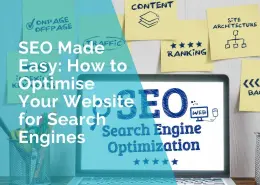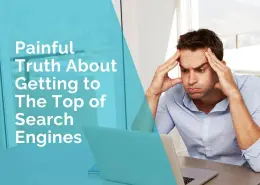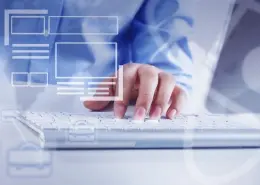How To Find Who Is Linking To Your Website – Accurate and Free Backlinks Checker
Over the past few years my website has ranked pretty high for some great keywords, but I’ve noticed that recently my search engine ranks started slipping. My theory for this happening was that my articles and posts from a few years ago were seen as out-dated and no longer counted (although I could be wrong on this).
So I started building links through forum posts, articles, guest blogging and video posting. Keen to see if my efforts were paying off, I tried to figure whether my backlink count was increasing. My first stop was Google, where I used the [link:www.mywebsite.com.au] command and found a very disappointing result – only 23 backlinks.
“Are you kidding me?” I thought.
Surely Google must have made a mistake. Many of the links that showed were old and there very few backlinks from my recent link building efforts. I thought that perhaps Google had not yet taken notice of the backlinks, so I waited a few weeks and tried again.
And I got a similar outcome.
Frustrated with the results, I set out to find “the missing link”. I looked at free and paid backlinks checker software and each one showed totally different results.
I figured if I am having this issue, other people must be too. I searched for answers to see what others were doing. On most forums, the solution people offered were various backlink tools. Some even said, “don’t worry about the backlink number Google is showing, instead look at your rankings and see if they are increasing”.
OK, I thought … clearly there is no easy way to find the number of backlinks. I felt somewhat defeated and decided to let it go.
Then a few days ago, I stumbled on a gem … a YouTube video of Matt Cutts, Google’s Head of Webspam Team, talking about backlinks. In the video, someone asked “How accurate is Google’s backlink check? Are all no follow backlinks filtered out or why does Yahoo/MSN show quite more backlink results.” And Matt’s explanation was that Google only shows a RANDOM SAMPLE of backlinks through the [link:] feature and the reason for that is that if they showed all the backlinks, spammers and competitors could use it to reverse engineer someone’s ranking.
The great news is that, as a compromise, Google have come up with a solution. All you need to do is register with Google Webmaster Tools and you can see the majority of backlinks that Google has indexed for your website. You will need to verify your site through the Webmaster Console and then:
1. On the Webmaster Tools Homepage, click on your website
2. On the left hand menu, click Traffic and then click Links To Your Site
This page shows links that Googlebot has discovered during its indexing process as well as the backlink sources and the pages on your site with most links. You can also see the most common anchor text found by Google.
Building backlinks should be part of your search engine optimisation strategy, since Google sees them as ‘votes’ for your site. Google Webmaster Tools now offers a way for you to be able to see how many back links it has indexed for your website, so you can work out if your link building efforts are paying off.
 Websites 4 Small Business – www.web4business.com.au; Ivana makes it easy for you to get your business online very quickly. If you’re looking for a professional and affordable website designer, CLICK HERE and download your FREE copy of “Ultimate Website Design Secrets Blackbook – 10 Bulletproof Strategies for Designing an Outrageously Successful Website”
Websites 4 Small Business – www.web4business.com.au; Ivana makes it easy for you to get your business online very quickly. If you’re looking for a professional and affordable website designer, CLICK HERE and download your FREE copy of “Ultimate Website Design Secrets Blackbook – 10 Bulletproof Strategies for Designing an Outrageously Successful Website”