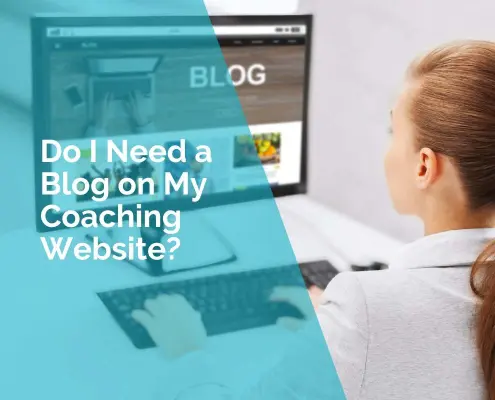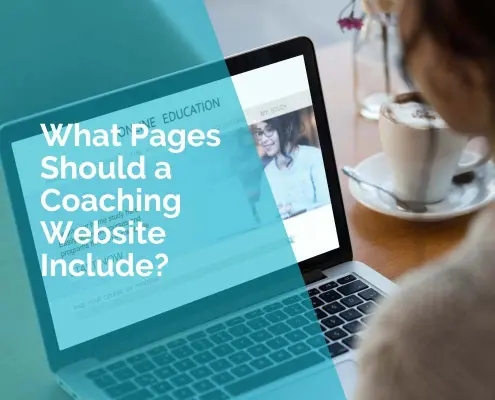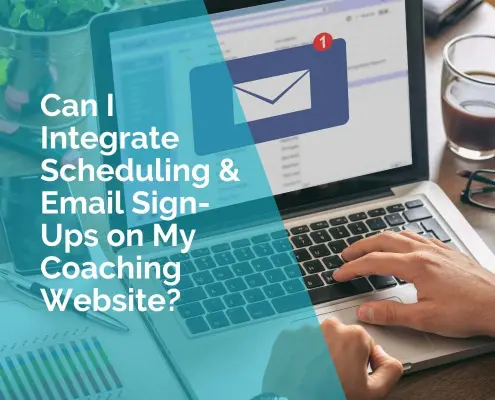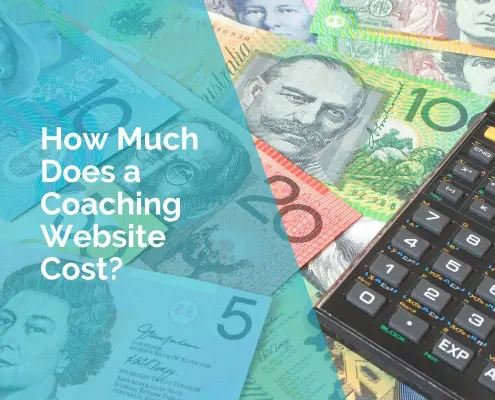What Pages Should a Coaching Website Include?
A coaching website should include these core pages:
- Homepage
- About
- Services
- Contact
- Testimonials
- Blog
- Lead Magnet Landing Page
To boost conversions, add Testimonials, a Blog, and a Lead Magnet landing page.
As your business grows, consider optional pages like FAQs, Legal Pages, and an Online Booking page. Starting lean ensures clarity, while expanding strategically builds credibility, improves SEO, and helps convert visitors into paying clients.
When you’re building your coaching website, one of the first questions that comes up is: what pages do I actually need? Too many pages and you risk overwhelming visitors with clutter. Too few, and you may not provide enough information for potential clients to trust you. Getting the balance right matters, because the structure of your site directly affects how professional you look, how easily people can take action, and ultimately whether they choose to work with you.
In this article, we’ll walk through the core pages every coaching website should include, the pages that give your site more impact, and optional extras that add polish. By the end, you’ll know exactly what to prioritise if you’re just starting out, and how to grow your site as your coaching business develops.
Essential vs Conversion vs Optional Pages
Before diving into each page, here’s a quick overview to help you prioritise. You don’t need everything on day one. Start lean and layer in more pages as your offers, proof and audience grow.
| Type of Page | Must-Haves | Nice-to-Haves | When to Add |
|---|---|---|---|
| Essential | Homepage, About, Services, Contact | — | Right from the start |
| Conversion-Boosting | Testimonials, Blog, Lead Magnet Landing Page | Case Studies | As soon as possible |
| Optional / Advanced | FAQ, Legal Pages, Booking Page | Media / Press Page | Once your business grows |
The Essential Core Pages
Homepage
Your homepage is often the very first impression someone will have of you. In a few seconds, a visitor will decide whether you look credible, whether your message resonates, and whether it’s worth their time to keep browsing. A strong homepage makes it crystal clear what you do, who you serve, and how you help them.
Think of the homepage as a high-level overview with signposts to the rest of the site. It should introduce your core offer, highlight the outcomes you deliver, and show people exactly what step to take next – for example, booking a call or exploring your services page. Clarity beats cleverness here.
Keep copy tight and purposeful. Use short sections, meaningful sub-headings and a single primary call-to-action near the top. If you’re not sure what to write, this guide to transforming your coaching website content will help you turn vague ideas into persuasive messaging.
- Headline starters: “Helping [ideal client] achieve [result] without [common pain point].”
- “Coaching for [specific group] who want to [goal].”
- “Turn [struggle] into [desired transformation].”
About Page
In coaching, people buy you as much as they buy your service. Your About page isn’t a resume or a memoir – it’s a trust builder. Share why you do this work, the values that guide you, and the kind of outcomes clients can expect. Your goal is for visitors to think, “I like this person, they understand me, and I’d feel comfortable working with them.”
Lead with a short, relevant story that connects to your niche, then weave in credibility: qualifications, key results, notable clients or media. Close with a clear next step: invite readers to view your services or book a quick call.
Use warm, natural photos (ideally in-action shots) rather than stiff headshots only. For structure and examples, see how to write a coaching bio that sells.
- Story: the “why” behind your coaching
- Authority: highlights that build credibility
- Outcomes: what working with you changes
- CTA: where to go next
Services / Coaching Packages
Your services page is where browsers become buyers. Focus on outcomes, not just logistics. Instead of listing “6 x 60-minute sessions”, lead with the transformation: what life or business looks like after working with you.
Make it easy to compare offers. Use clear names, who each package is for, what’s included, expected timeframes, and what success looks like. If you’re early in business, start with one core offer to avoid analysis paralysis for visitors.
Whether to show prices is a strategic choice. Showing prices filters out poor fits and respects budgets. Hiding prices can increase discovery calls so you can sell on value. Choose an approach, explain the rationale briefly, and be consistent. For deeper guidance, see structuring and pricing coaching packages.
Contact Page
Your contact page is where all your marketing pays off. Keep it friction-free: a simple form, your email, and (if appropriate) your phone number. If you offer discovery calls, add a booking link or embed your scheduler here.
Include brief expectations: response time, office hours, who you work with, and alternative ways to get in touch. This reduces follow-up and sets professional boundaries.
Don’t bury the contact page. Put it in the main menu and repeat a call-to-action across key pages. For more practical notes, visit the Coaching & Consulting Website FAQs.
Conversion-Boosting Pages
Testimonials / Success Stories
Coaching is a trust-based purchase. Social proof helps potential clients picture their own success. Gather testimonials that highlight specific changes: “I signed three new clients in four weeks” lands better than “She was great.”
Ask targeted questions to elicit detail – what was happening before, what you worked on together, and what changed after. Over time, turn your strongest stories into short case studies with a beginning-middle-end arc.
Where possible, use names and photos with permission. Anonymous praise is better than nothing, but identifiable proof builds confidence faster. For more on building proof, see how coaches can build authority.
- Prompt results, not adjectives
- Get permission to use names/photos
- Organise proof by offer or niche
Blog / Resources
A blog is a long-term traffic and trust engine. Each post is a new doorway into your site, answering questions your ideal clients are already Googling. It also lets prospective clients sample your thinking before a call.
Consistency beats volume. Aim for quality posts that directly address pain points, misconceptions and first steps. Use internal links to move readers towards your services, FAQs or lead magnets.
If you’re just getting started, here’s a simple content calendar to kick off your first month. We’ll go deeper in the dedicated article “Do I Need a Blog on My Coaching Website?” In the meantime, you can read why every small business needs a blog.
- What to Expect in Your First Coaching Session
- 3 Signs You’re Ready for Coaching
- How Coaching Differs from Therapy or Mentoring
- Why Accountability Might Be Your Missing Ingredient
- How to Choose the Right Coach for You
Lead Magnet Landing Page
Your website shouldn’t just attract visitors; it should also collect qualified leads. Offer a focused, highly relevant free resource in exchange for an email address. Keep the promise tight, the benefit clear, and the opt-in friction low.
Once someone joins your list, nurture them with a short welcome sequence that delivers quick wins and invites a next step. This turns casual readers into warm prospects and future clients.
For reference, see your existing examples: the Corporate Escape Checklist and the How to Get Your First 10 Clients guide.

Want this set up the right way?
We build WordPress sites for coaches with friction‑free booking and high‑converting sign‑ups. Explore our Website Design for Coaches & Consultants service and book a strategy session.
Optional but Valuable Pages
FAQ Page
An FAQ page removes friction by answering common questions up front: how sessions work, what’s included, cancellation policies, whether you work internationally, and how to prepare for the first call. It also reduces back-and-forth emails.
Write answers in plain English and link to deeper pages where needed. Keep FAQs updated as you notice recurring questions in your inbox or discovery calls.
For structure and ideas, see the Coaching & Consulting Website FAQs.
Legal Pages
Legal pages aren’t glamorous, but they are non-negotiable. At a minimum, include a Privacy Policy, Terms & Conditions, and a Disclaimer (particularly important if you provide health, career or financial guidance).
In Australia, a Privacy Policy is required when you collect personal information such as names and email addresses. If you run online programs or publish results, disclaimers help set expectations and protect both you and your clients.
We’ll explore the details in the article “Do I Need Legal Pages on My Coaching Website?” For now, plan to publish these pages at launch rather than retro-fitting later.
Booking / Scheduling Page
If you want clients to book calls directly, a dedicated booking page streamlines the process. Embed a scheduler and let people choose a time without the back-and-forth of email.
Set availability that suits your energy and boundaries. Use confirmation emails, calendar invites and reminder texts to reduce no-shows and improve the client experience.
For setup tips, see this guide to integrating scheduling and email sign-ups.
How to Prioritise if You’re Just Starting
If you’re building your first coaching website, you don’t need every page right away. Start with the essentials – Homepage, About, Services and Contact – to create a professional foundation. Then build out proof, content and lead capture in stages.
This steady rollout gives you momentum without perfection paralysis. You’ll be improving your site in visible, meaningful steps that align with your business growth.
Use this simple roadmap to pace your build and avoid overwhelm.
- Month 1–2: Launch core 4 pages (Homepage, About, Services, Contact).
- Month 3–4: Add Testimonials and publish your first 3–5 blog posts.
- Month 5: Create a focused Lead Magnet landing page and welcome sequence.
- Month 6+: Layer in FAQs, Legal pages and a Booking page.
Mistakes to Avoid
Even well-intentioned websites can underperform if the structure works against the visitor. A few strategic tweaks often make the difference between a site that’s “nice to have” and one that quietly books clients each week.
Review these common pitfalls before you publish. If any sound familiar, fix them early so you don’t have to rebuild later.
Use this list as a quick pre-launch check to protect conversions.
- Too many pages too soon: Half-finished or empty pages make the site feel messy. Start lean and expand gradually.
- Burying the call-to-action: If visitors can’t see how to book or contact you within seconds, you’ll lose them.
- Skipping credibility: Don’t neglect testimonials, legal pages or a thoughtful About page. These build trust fast.
- Generic copy: Avoid templates that sound like everyone else. Make your message specific to your niche, outcomes and approach.
Final Thoughts
Your coaching website doesn’t need dozens of pages to work—it needs the right ones, arranged clearly, with a single next step on every screen. Launch lean with the core four (Homepage, About, Services, Contact), then layer in proof, content and simple lead capture to turn quiet traffic into qualified enquiries.
If you want a step-by-step blueprint, explore our Complete Guide to Coaching Websites. Ready for practical help? Review our Web Design for Coaches services or book a quick chat to map your next steps.
Prefer to build your audience first? Grab a lead magnet template from the Corporate Escape Checklist and follow up with the How to Get Your First 10 Clients guide. The goal is simple: clarity, credibility, and a clear path to working with you.
Frequently Asked Questions
What are the four most important pages on a coaching website?
The must-have pages are your Homepage, About page, Services (or Coaching Packages) page, and Contact page. These form the foundation for trust and clarity.
Should I have a blog on my coaching website?
Yes, if you want to grow your visibility. A blog helps with SEO and builds authority, but you can launch your site without one and add it later.
Do I need to show prices on my coaching website?
It depends. Showing prices saves time by filtering leads, while hiding them encourages more discovery calls. The best choice depends on your sales style.
How many pages should I launch with if I’m new?
You can launch with just 4–5 pages (Homepage, About, Services, Contact, plus Testimonials if you have them). Then expand over time.
Do I need legal pages on my coaching website?
Yes. At minimum, include a Privacy Policy, Terms & Conditions, and a Disclaimer. These are essential for professionalism and compliance.
 Ivana Katz from Websites 4 Small Business is an award winning web designer who builds websites that build your business. She provides unbeatable web design services to fit your budget.
Ivana Katz from Websites 4 Small Business is an award winning web designer who builds websites that build your business. She provides unbeatable web design services to fit your budget.
The end result? Professional, custom-made sites that give your business the extra oomph it needs to stand out from the competition and make an impact.
Whether you’re a brand-new business or an established one ready to improve your digital presence, Ivana makes it easy to get your business online very quickly. Her websites are professional, tailored to fit your budget, and give your business a serious boost.
Download your FREE copy of “Ultimate Website Design Secrets Blackbook – 10 Bulletproof Strategies for Designing an Outrageously Successful Website”