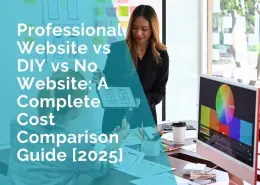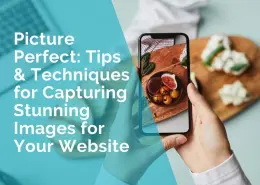Do You Know What Every Successful Website Has In Common?
Whether you are creating your first website or have one that is not working as well as you hoped it would, it’s time to ensure you have key elements in your website which will not only please your visitors, but search engines as well.
One of the biggest mistakes I see many website owners make is to create a site, which is about them rather than what their visitors may want to see. Whenever possible, try to put yourself in your potential customer’s shoes and provide them all the information they need to have in order to make a decision to buy your products or services.
1. Pricing
Many people don’t include prices of their products or services because they fear their competitors will find out how much they charge or their customers will think the prices are too high and not buy from them.
But guess what? If your competitor wants to know how much you charge for your products, they can simply call you and ask.
As for potential customers thinking you are more expensive than others … you may be right. Your prices may be higher than others’ but that’s ok. All you have to do is provide an explanation why your products / services cost as much as they do. Add value to what you are offering and show customers that you provide exceptional customer service.
You may be surprised to know that very few people place high importance on getting the cheapest product / service. Most customers are happy to pay a higher price, if they know they are getting a quality product backed up by a money back guarantee and great customer service.
Sometimes having the cheapest price can actually work against you, as people will question your expertise if you provide a service or the quality of your products.
Remember, when people are online, they want the information right there and then and if they don’t get it, they will simply go somewhere else.
2. Social Media Interaction
A few years ago social media websites such as Facebook, Twitter and YouTube did not play a big role in how your website ranked in search engines. But all that’s changed. Search Engines, such as Google pay close attention to how much your customers interact on your social media networks. The more people, comment, share or respond to your posts the better.
Although Facebook is one of the top social networks, it may not work for your industry. However, there are hundreds and possible thousands of other networks, which may be more suited for your business. Check out the following: LinkedIn.com, Twitter.com, Technoratimedia.com, Digg.com, Upcoming.org, Yelp.com, Pinterest.com, Google+, CafeMom.com, Orkut.com, DeviantArt.com, Meetup.com, Mylife.com
3. Frequently Asked Questions
When people visit your website, more often than not, they will simply skim through the information, instead of reading it word for word. They are at your website looking for answers to questions. So why not make it easy for them and provide them with a list of frequently asked questions, which will allow them to make an informed decision to buy your products and services. Remember if you don’t answer their questions, someone else will.
4. Credibility Boosters
Proving your credibility online should be one of your top priorities since many customers are still cautious when it comes to dealing with online businesses. Some ways to show your visitors that you are reliable and trustworthy include:
– Testimonials from happy customers
– Before and after shots of problems your product/service has solved
– Awards your business or staff have won
– Money back guarantee – the longer the better
– Membership of reputable associations
– Details of media appearances including TV, radio, print or online
5. Keywords
This one is mainly for the search engines. Make sure you research keywords and keyphrases people might be using to find your business and then use them in your website’s
– Title
– Headings
– Throughout the copy
– In your page’s URL (website address)
– Alt tags (image tags)
– Navigation bar
– Meta description
Even if you are not sure what some of these are, speak to your website designer who will be able to include them in all the important areas of your website.
There are many tools which can help you research keywords. Some of these include: Google Keyword Suggestion Tool, Wordtracker.com or Webfire.com
6. Blog
Blogs continue to be an important tool used by website owners, as they allow you to quickly and easily post news, specials, tips and tricks for your business. If they are installed as part of your website, they offer fresh content and customer interaction, which search engines love. If they are hosted externally, they offer backlinks to your site, which search engines also like to see. The main players are Blogger.com and Worpress.com.
You don’t need a web developer to set up a blog for you. Both Blogger and WordPress have step by step instructions, which take you through the set-up process. There is also plenty of online help in terms of tutorial and YouTube videos, which show you how to make the most of blogging.
7. Contact Details
Make sure you include your contact details in as many places on your website as possible. Remember visitors will not always arrive at your website via your homepage, so have your information at the bottom of each page, on a special “Contact Us” page, in a call to action section of your homepage.
Include your phone number, fax number, street address, postal address, email address, contact form, skype name, social network details and any other way, your customers can get in touch with you. Remember, you want to make it as easy as possible for them to communicate with you.
Creating a great website doesn’t need to be difficult if you know what your customers want to see. Once you are aware of what they are looking for, it’s simply a matter of providing it to them. Your website is not about you, it’s about what you can do for your visitors and also for the search engines. Tweak your website as your business grows and evolves and as your customers needs change and you will be miles ahead of your competitors.
****
by Ivana Katz
Websites 4 Small Business – www.web4business.com.au