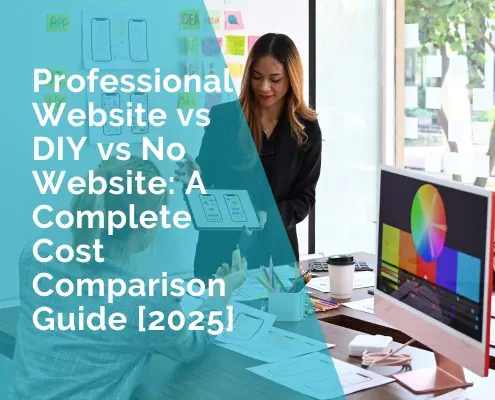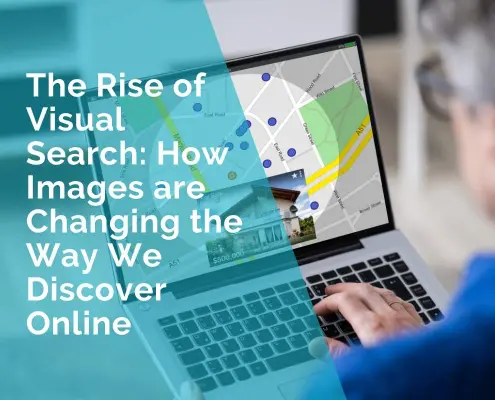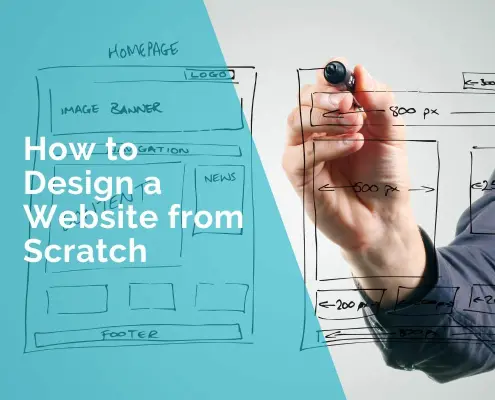“Your website should be the centre of your business universe.
Everything else should be connected to that.”
In this post, we’ll go over the process briefly so you can get a better understand what goes into building a website. Then below you will find resources that will explain each element in more depth.
1. Choose Your Website Platform
One of the first steps in designing your own website is deciding which platform you’re going to use.
There are a variety of website builders available, including WordPress, Wix, Squarespace, Weebly, Jimdo, and many others.
Before settling on a website builder, it’s important to evaluate your needs and consider the benefits and drawbacks of each option.
Cost is an important factor to think about, as different platforms offer different pricing plans. Some platforms offer free plans, but these may come with limited features or display ads on your website.
Paid plans typically offer more features and customization options, but they can also be more expensive. Some platforms offer more affordable options for basic websites, while others are better suited for more complex sites with advanced functionality.
Ease of use is also an important consideration. Some platforms are more user-friendly than others, making it easier for those with little to no coding experience to design a website.
Others may require more technical knowledge or experience to use. Look for platforms that offer intuitive drag-and-drop interfaces, customizable templates, and clear documentation or support resources.
Flexibility is another key factor to take into account. Some platforms offer more design flexibility, allowing you to customize every aspect of your website.
Others may be more limited in terms of design options, but may offer more built-in functionality such as e-commerce or social media integration.
Functionality should also be included in your list. Think about the features you need for your website, such as a blog, contact forms, or e-commerce capabilities.
Some platforms may offer these features built-in, while others may require third-party plugins or integrations.
Finally, aesthetics are an important consideration. Look for platforms that offer attractive, customizable templates that suit your brand and style. Some platforms may offer more modern or professional templates, while others may be more suited to creative or artistic websites.
2. Select a Domain Name and Hosting Provider
Once you’ve selected the platform for your website, it’s time to register a custom domain name – this will be the ‘address’ for your website on the internet.
You’ll also need to select a hosting provider – this will provide storage space for your site and allow people from all over the world to view it online.
Make sure you choose one with plenty of bandwidth and good customer support in case something goes wrong with your site later on down the line.
3. Set up Your Email
Creating an email address that is linked to your domain is one of the most important steps of setting up an online presence
You will need to decide whether to have a pop3 email (generally provided by your hosting company) or whether to go with an email provider, such as Gmail,or Outlook,
Once you have linked your domain name to your email, you can begin to create custom email addresses. You will then be able to use these emails to communicate with clients.
4. Create a Site Layout & Structure
Now it’s time to get into the nitty gritty of designing your site: creating an overall layout and structure that will work well for both users and search engines (more on that later).
Start by thinking about how many pages/sections there should be:
What content do you want visitors to see when they first arrive?
What user experience do you want your visitors to have?
Is there anything else they need access too immediately?
Once you have an idea of what needs to be included in each page/section, start sketching out ideas for how those sections can fit together in terms of navigation menus and hierarchy structures – this will become increasingly crucial as your site grows bigger over time!
5. Find Inspiration & Gather Design Elements
With an idea now forming in your head about how you want everything laid out visually on screen – it’s time to source design elements and choose your page templates!
Although choosing the right colours, fonts and high quality images is important, it is essential to take time to research other websites in similar fields or topics to get an idea of what kind of content stands out and captures attention.
This can be beneficial when deciding what components you will incorporate into your own website design!
But remember – just because it looks good doesn’t mean that it will convert visitors into paying customers.
Learn more about website credibility and trust icons.
6. Prepare Engaging Website Content
Website content is an important element of digital marketing, and to keep visitors on your website engaged you should be creative with the content you share.
It’s a good idea to research what works well in your industry and use that knowledge to create fresh new content for visitors.
Ensure your posts are interesting by:
- creating compelling headlines
- adding visual elements such as images and videos.
- injecting personality by writing in a friendly, conversational tone.
Quality content will help build trust with visitors, ensuring they come back for more.
7. Add Extra Functionality
Adding extra functionality to your website can greatly enhance its usefulness and appeal to your visitors. Two common features that are often added to websites are blogs and e-commerce functionality.
A blog is a section of your website where you can post regular updates and articles on topics related to your business or interests. This can help you establish yourself as an authority in your field, attract more visitors to your website, and provide useful information to your customers or readers. Many website builders offer built-in blog functionality, making it easy to set up and manage.
E-commerce functionality allows you to sell products or services directly through your website. This can be a valuable addition to your site if you’re selling physical or digital products, or offering services that can be booked online.
Online store functionality typically includes features such as product listings, shopping carts, and payment processing. Many website builders offer built-in e-commerce functionality, or integrations with popular e-commerce platforms such as Shopify or WooCommerce.
Other types of functionality that you may want to consider adding to your website include contact forms, social media integration, event calendars, and galleries or portfolios to showcase your work. These can help you engage with your audience, promote your brand, and provide a more personalized experience for your visitors.
8. Implement Good Design Practices
After seeing styles & designs it’s time for implementation! To maintain usability– slight edits work best (moving things around slightly; removing certain pieces; changing out images etc.)
So feel free to experiment– until everything looks neat and fits together
Lastly, test everything – from different browsers (Chrome, FireFox etc) to devices such as iPads, mobile phones etc. Testing helps to discover bugs or problems found within various environments
This step gets skipped way too often, yet is one of the most important parts of website design.
There are many website testing tools, so make sure to check them out
When designing a website, you need to take certain steps to ensure its success. Here is a comprehensive website build checklist to help you plan and create the perfect site.
It’s time to stop wondering “How can I set up my own website? And finally take the plunge.
9. Getting Help
If you don’t know where to start, working with a website design coach is the perfect way to save yourself time, stress, and money.
A website design coach will support you and help you understand all the right steps to create a website that is professional and that best reflects your vision.
Plus, a website design coach will be available to help trouble shoot any issues that might come up along the way – an invaluable resource for anyone looking to make their web presence stand out from the crowd!
10. Resources
Website Design
Website Content
Search Engines
 Ivana Katz from Websites 4 Small Business is an award winning web designer who builds websites that build your business. She provides unbeatable web design services to fit your budget.
Ivana Katz from Websites 4 Small Business is an award winning web designer who builds websites that build your business. She provides unbeatable web design services to fit your budget.
The end result? Professional, custom-made sites that give your business the extra oomph it needs to stand out from the competition and make an impact. Ready to up your game? Put Ivana at the helm and watch your company rise to the top!
Whether you’re a brand-new business or an established one ready to improve your digital presence, Ivana makes it easy to get your business online very quickly.
Her websites are professional, tailored to fit your budget, and give your business a serious boost. Download your FREE copy of “Ultimate Website Design Secrets Blackbook – 10 Bulletproof Strategies for Designing an Outrageously Successful Website”