How to Film Engaging Video Testimonials Remotely
Here is a video marketing technique that brands and customers equally like, a lot, for different reasons.
For brands and marketers, the testimonial video is the go-to strategy to convert leads into paying customers. The technique also presents an opportunity to make brand ambassadors of existing customers.
On the other end, potential customers trust testimonials because recommendations come from people who once faced a similar situation and are willing to share their stories.
Moreover, when customers share their experiences about a product or service the message appears more credible and trustworthy.
Why Use Remote Video Testimonials?
Testimonial videos as a marketing strategy have been so successful that brands, big or small, include them in their marketing plan.
The traditional method of producing testimonial videos is expensive which only brands with a sizable marketing budget can afford.
The era of digital marketing has changed all that. Filming in-person testimonials is old school, expensive, and tedious.
Now, brands can create video testimonials remotely. Whether you’re hiring a video service or planning to make remote video testimonials in-house you need a strategy to create compelling content.
Today, we shall discuss how to plan and film engaging video testimonials remotely.
Create a Concept and Strategy
If you intend to film testimonials remotely without a clear plan or strategy, then drop the idea at once. You won’t succeed.
A roadmap containing points such as who to approach, how to approach, what questions to ask, etc. is essential to avoid a disaster.
A product testimonial is content produced by a brand and presented to the audience.
The potential customers expect a well-made, well-crafted marketing message that’s also authentic. Brands must come up with a plan that meets the expectations of the audience.
The first step of the process is to identify the customers or speakers with a story that would capture the imagination of the target audience.
Only look for customers who are satisfied with the product and are willing the share the same with others through testimonial videos.
Avoid imposing and inserting your views into the script. The testimonial will work only if the speakers share their true stories and experience.
That said it’s wrong to harbor the thought that marketers have no role to play in customer testimonials.
The plain fact is the brand and marketer shoulder the bulk of the burden or workload of creating testimonials.
Customer testimonials should be highly professional. It’s the marketer who frames the questions, controls the flow of the story and message, ensures all important points are covered and the call-to-actions that encourage the audience to trust and take action are included.
Make sure you devise a plan that satisfies the following three points:
- As mentioned earlier, do not force the message but convey a strong story.
- The customer testimonial should convey the benefits and clear results of using the product/service.
The authenticity of the story and message is crucial for potential customers. Over 80% of all customers support a brand only if they are convinced about the authenticity of the message.
It’s your responsibility to present a structured story that’s organized and has a good flow.
The story should have an introduction (where the speaker talks about the pain points), the middle (the speaker describes what made them choose your product/service), and the conclusion (how the product solved the pain points and why they are satisfied with the product).
Choose and Prepare the Customer
The fate of the testimonial video depends on the one decision you take at this stage. Who would be your speaker/customer?
The obvious answer is the ones willing to give your product a positive vote.
That’s not enough, a mere one-word answer won’t do. Find customers who are willing to share their stories, emotions, and experience. Assure them you’ll take care of the hard part of structuring their story.
The first step in preparing the customer begins with crafting the questions. Get in touch with the customer to understand, instruct, and prepare.
Marketers need to understand the customers and their experiences with the product to frame the testimonial questions.
Why not let customers freely express their experiences before the camera? You need questions to direct the story in the direction that you want and create an impact on the prospects that you desire.
Plus, the interview questions will vary depending on the product niche and customer group.
When it’s time to film the video, the customers shouldn’t be surprised by the questions. To avoid last-minute glitches, send the questions for their perusal and respect their input.
If the situation so demands, plus if the customer agrees, you can conduct a couple of mock interviews with the customer before filming the video.
The remote mock interview sessions make sure the speaker and you are on the same page. At no point in time, the customer should feel he or she is commanded or ordered to say something they don’t want to say.
It would be hard for customers to express themselves freely with emotion if they are under pressure or feel under pressure.
Customers are not professional actors. Hence, a little bit of tutoring, shaping the story, and structuring their response is allowed and even recommended in video testimonials. But, the extent of your involvement and interference in their story should end there.
You can also show examples of video testimonials to the customers so they understand what’s expected of them. Any attempt to mimic or copy from other video testimonials will reduce the originality of your content and affect its impact and success.
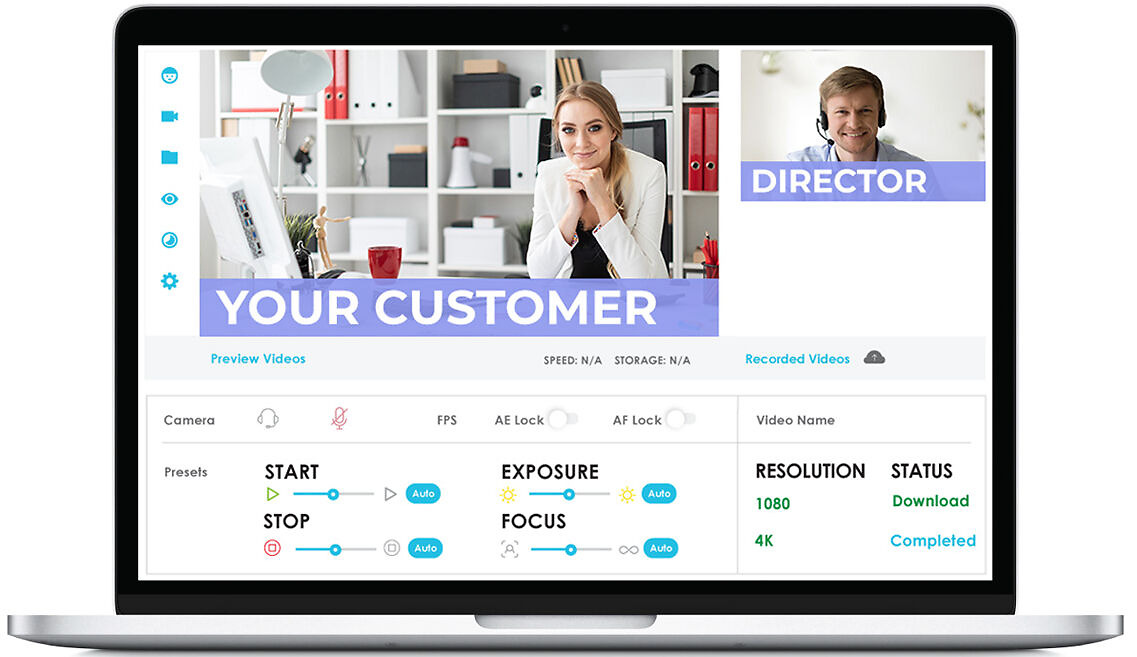
Take Care of the Technical Details
The quality of the audio and video, the background, and the lighting, are some of the technical details that have a huge impact on the testimonial. When filming the video remotely, these technical details assume greater importance.
Marketers need to work with the speaker to ensure the background, the lightings, and other elements look good.
Again, don’t dictate the equipment to use, the background, props, etc. Customers resent demands and commands. Instead, let the speaker contribute and make the whole setting look as best as possible.
You can provide input on finding the best location for filming. Share useful points on the best camera settings, the angles to shoot from, and how long the footage should be. Always, request more footage than what you need.
Later, with the speaker’s permission, you can use the additional clips in other areas of video marketing. For example, you can use the clips in video ads, explainer videos (customers talking about the features they like in a product), social media content, etc.
In remote video testimonials, marketers have less control over elements that can distract the filming session.
The smartphone or camera can easily capture noise in the background and the speaker may not be aware of it. Consult with the customer to schedule the shoot at a time and place with minimal distractions.
The customers are new to this. It’s your responsibility to prepare a checklist of things they should do and shouldn’t. Advice the speaker on where to place the light source; normally it should be in front and not behind the speaker.
Add Text and Graphics
Again, we feel the need to mention that sometimes small things add up to create a huge impact.
The small additions you make to the video testimonial can have a similar impact. We are talking about the graphics and text that give the video a professional look.
Do testimonial videos need text and graphics? Not really, but if used properly they can add value to the testimonial video.
A mix of text and visuals can help marketers make the customer story more interesting and engaging. The text elements can also be used to introduce the speaker and let the speaker talk only about his or her experience.
In video testimonials, the text is used for the following:
- To highlight the key points of the speech to emphasize their importance.
- To share facts, statistics, and quotes to improve the credibility of the story.
Simple transitions could be added between scenes to boost engagement. Furthermore, some graphical elements can be used to display data and improve the flow of the story.
You can use a video editor such as Final Cut Pro, Adobe Premiere, etc, for adding graphics and texts. Alternatively, a video editing service can be approached for such tasks.
Just because the customer has a good story to share, it doesn’t mean the video testimonial can go on forever.
It doesn’t matter whether these testimonials will be part of e-commerce marketing, used to promote a service or to improve the credibility of a brand, the video should be concise and friendly.
When the final cut is ready the testimonial shouldn’t be over 2-3 minutes long.
Edit, Optimize, and Publish the Testimonial
Once the footage arrives at your end, the final phase starts with editing. We already discussed a couple of points in the previous section. The addition of the graphics and text elements is part of the editing process.
The editor can’t work alone. He or she needs your input to put it all together. Provide an overview of the video, how the story needs to flow, and the key points that should find a place in the final clip.
Even if you have the permission of the customer/speaker to use the footage any way you want, it’s only fair to send the final product to the customer before making it public.
Now, you have in possession, powerful video testimonials filmed remotely. The content isn’t yet perfect. They need to first reach the prospects to convince them about your product or service.
For that, you need to optimize the videos to rank higher on Google search and social media timelines.
If you’re planning to send these videos to leads via email software then create effective subject lines and supporting content to boost open rate and click-through rates.
Bear in mind that these 90-180 second clips can boost brand credibility and build trust with potential buyers faster than other forms of content.
So, don’t leave any stone unturned, and you start by following our little guide on how to film video testimonials remotely.
Final Thoughts
All in all, filming testimonials remotely is not vastly different from in-person customer interviews. If planned and executed well, brands could save time and resources, at the same time, create powerful, efficient, and impactful videos.
You don’t need fancy equipment or even hire an agency that specializes in producing remote testimonials. You only need to follow the best practices given above. Marketers who need technical assistance can hire a video maker to add a professional touch to their testimonial videos.
Just like anything else, you need some practice to create perfect remote testimonials that connect and make the audience trust your brand. So, without delay, get going, and don’t forget to share your thoughts on this article and about the topic.
Author bio:
Cristian Stanciu is a freelance video editor, owner and post-production coordinator of Veedyou Media – a company offering video animation services to marketing agencies, video production studios or brands all over the globe. You can catch up with him on his blog











