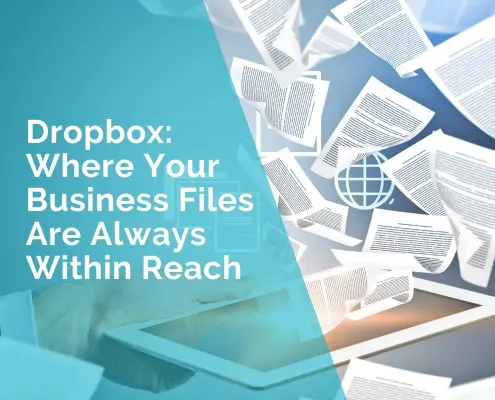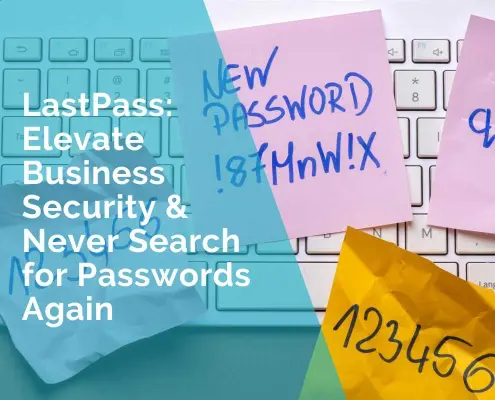Underrated Tools Essential for Running Your Small Business from Home
In recent years, more people have started running their businesses from home due to the flexibility and cost savings it offers. However, to be successful, you need the right tools to organise and manage tasks and communicate. You probably have a computer and internet already and know some popular tools, but there are some underrated tools that you can use to run your home business easily and efficiently and also save money.
LastPass
Managing multiple passwords can be a nightmare. LastPass is a free password manager that securely stores all your login information and lets you access it with one master password. It helps you remember all your secret codes (passwords) in one safe place. With LastPass, you can create strong passwords so it’s harder for hackers to get in.
TotalAV
Keeping your business safe is important, especially when you work from home. If you use a computer to save important things like customer information or money details, you need to protect it from hackers and viruses. TotalAV, like SurfShark, McAfee, and Avast, are all examples of antivirus server protection, which is vital for home business owners.
Technology writer Ilijia Miljkovac explains that server antivirus protection software provides real-time protection against cyber attacks and acts as a vigilant digital guardian, constantly scanning for and neutralising threats that could infiltrate your system.
It is important to choose the best antivirus for your business. According to Miljkovac, the best server antivirus is a secure network that can protect your business from malware and any outside threats that can ruin your business. In the same way, online casinos for example need robust systems to keep players’ information safe so gamers can enjoy themselves knowing their data is protected, your clients need to feel their information is safe at all times, and a server antivirus can help with this.
ClickUp
This is an all-in-one platform for managing projects. It helps teams work together by allowing real-time document sharing, comments, and mentions. You can talk to your team within projects without needing other apps. It also includes time tracking, reporting, and basic Customer Relationship Management (CRM) features. Plus, there’s a free plan that works well for most home businesses.
Airtable
Airtable is like a super spreadsheet. It can do what normal spreadsheets do, but it can also do more like a database. It’s easy to use and helps you get things done quickly. Whether you need to track projects or manage inventory, Airtable can greatly improve your business operations.
Zoho Books
Keeping track of finances is crucial for any business. Zoho Books helps with invoicing (sending bills), tracking expenses (knowing where your money goes), and managing taxes (dealing with government rules). Zoho Books is user-friendly, works well with other Zoho products, and has a free plan for basic invoicing and expense tracking.
Wave
While not as robust as other options, Wave is a free invoicing and accounting software specially designed for freelancers and small businesses. It allows you to create and send invoices, track income and expenses, and manage your finances in one place.
Loom
For many small businesses, professional graphic design software can be too expensive but there are other cheaper options. Loom is quick in creating engaging video content. Its screen and webcam recording capabilities allow you to record screen tutorials or demos of your product/service, create explainer videos to simplify complex topics for customers, and capture presentations or webinars and share them easily.
Toggle
Effective time management is crucial for productivity. You can use Toggle, a time-tracking tool that helps you monitor your time on different projects and tasks. You can start and stop timers with a single click, categorise your work, and generate detailed reports to understand where your time goes and identify areas for improvement.
Focus Keeper
This is another time management tool that helps you pay attention to your work without getting distracted. It breaks your work into short bits with little breaks in between. It uses the Pomodoro Technique, which breaks your work into 25-minute intervals with short breaks in between and shows you how long you’re working.
ProWritingAid
You need an effective writing tool to make your work easier. While a popular tool like Grammarly primarily focuses on grammatical correctness, ProWritingAid takes it a step further by offering in-depth style reports, readability analysis, and suggestions for improving sentence structure and vocabulary. ProWritingAid helps improve your writing, making it clearer, more engaging, and more persuasive.
While it’s good for writers, any home business that needs strong written communication can benefit from it. Whether crafting compelling sales copy or writing professional emails, ProWritingAid can enhance your business’s overall professionalism and credibility.
Zoho Meet
While Zoom and Google Meet are popular, Zoho Meet is a great alternative video conferencing tool for home businesses. This often-overlooked platform offers high-quality video calls, screen sharing, and easy meeting scheduling. It works well with other Zoho products, making it especially useful for those already using Zoho. With its affordability and excellent features, Zoho Meeting is a good choice for video conferencing.
Slack
For effortless communication, Slack is a great choice. This platform is designed for real-time collaboration. It is a central place where you can chat with colleagues, share files, and even conduct video meetings. Slack allows you to create channels dedicated to specific projects or teams, keeping communication organised and focused. This is particularly helpful for home businesses where team members work remotely.
These days every small business needs a reliable social media management tool. SocialPilot is an underrated social media management tool that home businesses should consider. SocialPilot supports Facebook, Instagram, Twitter, LinkedIn, Pinterest, Google Business Profile, and TikTok. You can plan when to share things, see what people think, and talk to them all in one place. It shows you how well things are going and helps you find good content to share. Even if you’re not good with computers, it’s easy to use. With a 14-day trial, it’s worth trying to improve your social media management
Zoho CRM
Managing customer relationships effectively is key to business success. While HubSpot and Salesforce are well-known CRM options, Zoho CRM offers a powerful yet often overlooked alternative for home businesses. It is an affordable tool that helps home businesses manage their customers. You can keep track of contacts, follow leads, and handle sales. If you already use other Zoho products, it integrates seamlessly.
Calendly
If you are tired of endless email exchanges to schedule meetings then Calendly will be a great fit for you. This is a free tool that allows you to set your availability and lets others book appointments directly saving you time and keeping your schedule organised.
Running a business can be busy, and you might find interesting articles or resources but don’t have time to read them right away. With Pocket, you can save articles, videos, and web pages to look at later. You can create a collection of useful content to check out during your commute or break.
Pocket also helps you stay updated with industry trends and generate new ideas for your business by giving you easy access to valuable information.
Refrens
Refrens is a comprehensive platform designed to empower freelancers, agencies, and small businesses with tools to manage their operations efficiently. It offers a range of services, including the creation of professional invoices, quotes, and estimates, along with seamless payment tracking and management. Refrens stands out for its ease of use, enabling users to customize invoices, send reminders, and receive payments from clients worldwide.
Conclusion
So, to run a small business at home, you need some basic things. But using these special tools can help you work better, stay safe, and make more money. Whether you’re managing projects, talking to clients, or handling finances, the right tools make sure your business runs smoothly from home.
***
Bazoom