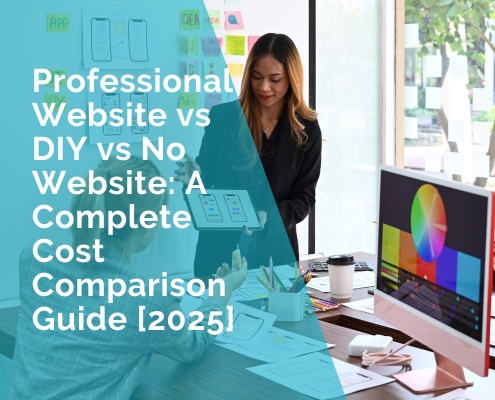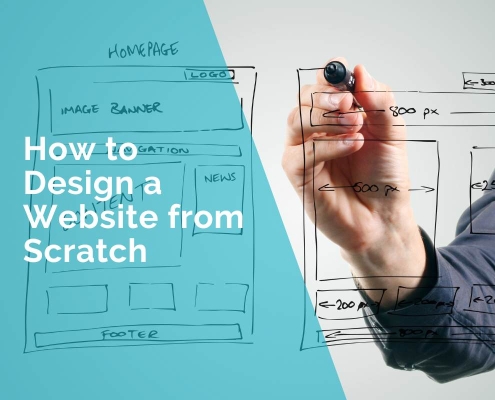A Complete Guide to Using Squarespace for Your Small Business Online Presence
A polished online presence isn’t just an advantage for small business owners—it’s a necessity. Your website is often the first interaction potential customers will have with your brand. It serves as your digital storefront, your business card, and your portfolio, all rolled into one. Whether you’re a photographer, consultant, florist or even a wedding vendor, your website needs to make an immediate and lasting impression.
But with so many website platforms available, how do you know which one is right for your business? That’s where Squarespace comes in. This all-in-one platform is ideal for small business owners who want to create a professional, beautiful, and functional website without the need for technical expertise. In this guide, we’ll walk you through how to build an effective website using Squarespace, from selecting the perfect template to launching your site, all while highlighting how this platform works for various industries, including the wedding industry.
Why Squarespace works for small businesses
As a small business owner, you’re likely balancing multiple roles. You need a website that’s easy to set up, looks professional and grows with your business. Squarespace excels in all these areas, making it a go-to platform for entrepreneurs across different sectors.
One of the biggest advantages of Squarespace is its user-friendliness. Unlike other platforms that may require technical expertise or involve multiple complicated steps, Squarespace is intuitive. It’s designed with non-tech-savvy users in mind, which means you can easily create a stunning website without needing to learn how to code.
Additionally, Squarespace offers everything you need in one place: hosting, domain registration, templates, and a drag-and-drop builder. This all-in-one solution allows you to focus on your business, not on managing different software or services. All of your updates, content management, and website analytics are available from a single dashboard.
Whether you’re a creative professional, a service provider, or even a wedding vendor, Squarespace allows you to create a site that reflects your brand’s identity, all without the hefty costs associated with custom-built websites. Its scalability ensures that your site can grow as your business does, whether you’re looking to add an e-commerce store, integrate booking systems or create Squarespace wedding website templates for couples in need of a personalized wedding website.
Choosing the right template
When it comes to websites, first impressions matter. Your site needs to immediately communicate your brand and make visitors feel confident in your business. That’s why selecting the right template is so crucial.
A Squarespace template serves as a foundational design framework for creating a website on the Squarespace platform. It provides users with a pre-designed layout and style, which can be customized to fit the specific needs and aesthetic preferences of the website owner. Templates are designed to be highly versatile, allowing users to adjust elements such as fonts, colours, and images to create a unique look while maintaining a cohesive structure. Squarespace templates are also responsive, ensuring that the website looks great on various devices, including desktops, tablets and smartphones. With the ability to modify and personalize these templates, users can effortlessly build a professional and visually appealing online presence.
Squarespace offers a wide range of templates designed for different types of businesses. Whether you’re a photographer, consultant, boutique owner or wedding planner, you’ll find templates that suit your needs and style. Each template comes with customizable features, so you can adjust them to fit your specific requirements.
When selecting a template, consider what your primary goal is. Are you looking to showcase a portfolio of your work? Then, a template that’s image-heavy might be the right choice. On the other hand, if you offer services and need to provide detailed information about your offerings, a more text-based template might be better.
For example, if you’re a wedding photographer, a template that highlights large, high-quality images would be ideal. If you’re a wedding planner, you might want a template that offers event pages, RSVP forms and client communication tools.
If you’re a wedding vendor, Squarespace wedding website templates can help you build a site for couples looking to create a personalized experience. These templates often feature built-in event pages, RSVP forms, photo galleries, and easy integration with registries. Templates like Hester and Rally are particularly suited for this, offering clean, modern designs that can handle both text-heavy content (like vendor descriptions) and visual elements (like galleries of wedding photos).
Branding and design tips
Once you’ve chosen your template, the next step is to make it your own. Customization is one of Squarespace’s biggest strengths, offering a wide variety of options to ensure that your website aligns with your brand’s identity.
The key to effective branding is consistency. Your website’s colours, fonts, and overall design should reflect the personality of your business. For example, if you’re a wedding florist, you might opt for soft, romantic colours and elegant fonts that match the aesthetics of your floral arrangements. If you’re a wedding planner, you might choose a bold, modern colour scheme to evoke sophistication and creativity.
Squarespace also makes it easy to upload logos, change fonts, and tweak layouts until everything feels just right. It’s essential to ensure that your website is easy to navigate and user-friendly, so visitors can find the information they’re looking for without frustration. For instance, make sure your service pages, contact information and booking tools are easily accessible.
A key feature of Squarespace templates is their mobile responsiveness. More people are browsing websites on mobile devices than ever before, and Squarespace ensures your site will look great across all screen sizes. This is especially important for wedding vendors who want to ensure that engaged couples can easily view galleries or check event details on the go.
What to include on your website
Now that your website looks great, it’s time to populate it with content. A small business website needs to clearly communicate who you are, what you do, and how potential clients can reach you.
At the very least, your website should include the following pages:
- Home: This page serves as the face of your business. It should introduce your brand and encourage visitors to explore further.
- About: Share your story, your values, and why people should choose you. Personalize this page to build a connection with your audience.
- Services or products: Provide detailed information about your offerings. Include prices, packages and any relevant details to help clients make informed decisions.
- Contact: Make it easy for potential clients to reach out to you. Include a contact form, email address, phone number, and links to your social media profiles.
If you’re a wedding professional, you might want to include additional pages like:
- Portfolio: Showcase your best work with high-quality images or videos. For a wedding photographer or florist, this is an opportunity to highlight your most stunning designs or captured moments.
- Event details: For wedding planners, this is where you can showcase different packages and services you offer for couples’ big days.
- RSVP: You can easily integrate an RSVP form on your site for couples planning their weddings. This helps streamline the event planning process and keeps all guest responses in one place.
Features that help you grow
Squarespace provides more than just beautiful templates—it also comes packed with features designed to help small businesses grow. These tools can help increase your visibility online, engage with potential clients, and streamline your day-to-day operations.
Search engine optimization (SEO): Squarespace offers built-in SEO tools to help you improve your rankings on Google. With customizable meta tags, URLs, and descriptions, it’s easy to optimize your pages and get discovered by search engines.
Email marketing: Squarespace also provides email marketing integration. With Squarespace Email Campaigns, you can create newsletters, promotions and updates to keep your clients informed and engaged.
E-commerce: If you sell products, Squarespace’s e-commerce features make it easy to set up an online store. From physical items like wedding decor to digital products like downloadable invitations, Squarespace handles the backend for you.
For wedding professionals, these tools are invaluable. For example, photographers can use Squarespace to sell prints directly from their website, or planners can offer downloadable wedding planning guides. You can also use social media integrations to drive traffic and increase bookings.
Launching your site
After all the hard work of designing and populating your website, it’s finally time to launch. But before you hit the “publish” button, there are a few final checks you should make.
- Proofreading: Review your site for any grammatical or spelling errors. It’s easy to overlook small mistakes, but a polished website shows professionalism.
- Mobile view: Always check how your website looks on mobile devices. Given that many visitors will be browsing on phones or tablets, your site should be mobile-optimized.
- Speed: Test your website’s loading speed. A slow website can cause visitors to leave before they’ve even seen your content.
- SEO settings: Double-check that all your SEO settings are in place—this includes optimizing images, updating page titles, and submitting your site to search engines like Google.
Once everything is ready, it’s time to go live! Announce your new website on social media, send out email newsletters to existing clients, and ensure that your site is indexed on Google.
Conclusion
Building a professional online presence is crucial for small business owners in 2025, and Squarespace offers the perfect platform to do just that. With its easy-to-use templates, customization options and built-in business tools, Squarespace is designed for entrepreneurs who want to showcase their brand, connect with clients, and grow their business—all from one powerful platform.
Whether you’re in the wedding industry or any other sector, Squarespace gives you the tools to create a site that stands out and attracts customers. For wedding professionals specifically, Squarespace Wedding Website Templates offer the ideal foundation for creating beautiful, functional websites for couples. Start building your online presence today and watch your small business thrive.
***************
BZ