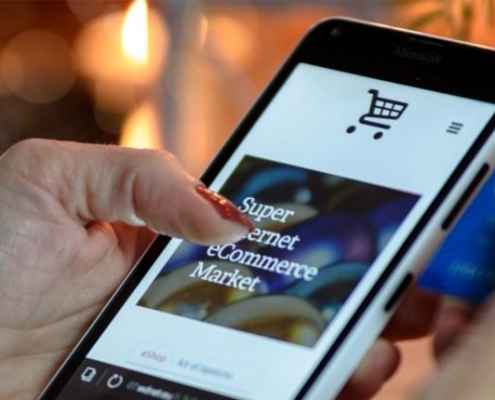Reducing Manual Admin: Automating Minutes Notes, & Client Communication
Manual admin work, such as taking meeting notes, writing summaries, and sending client updates, often piles up, leaving professionals with less time for strategic or creative work. Thus, this article examines how automation can eliminate those inefficiencies by transforming how teams handle minutes, notes, and client communication.
Why Automate Administrative Work
Automation is necessary for the following reasons:
Time Efficiency and Focus
Manual administrative duties slow everything down because they rely on human repetition, such as typing, copying, reformatting, and sending. Automation eliminates that bottleneck by performing those steps instantly and accurately.
For instance, a single tool from Notta can record a meeting, transcribe the audio in real time, and generate an organised summary with key points, action items, and speaker details. It can even share the finished notes across platforms, ensuring the entire team has immediate access to accurate information without manual effort.
Accuracy and Consistency
Human attention has limits, especially in fast-paced environments. When conversations move quickly, it’s easy to overlook key details or miss action items, even with the best focus. Automation solves this by capturing and structuring information in real time, ensuring nothing slips through.
AI-based transcription, for instance, captures conversations and converts them into well-structured text. Integrated systems then store and organise these records in a consistent format across departments. This consistency removes ambiguity from projects and ensures everyone references the same verified source of truth.
Improved Client Experience
Clients judge professionalism by how smoothly communication flows. When you deliver updates late or miss important details, clients start to doubt your ability to handle their projects effectively, and their confidence in the process quickly fades.
As such, automation helps maintain a rhythm of engagement that feels personal yet reliable. After every meeting, tools can send polished summaries, confirm next steps, or even schedule the next touchpoint. The client perceives attentiveness and organisation even when the team is busy elsewhere.
Reduced Mental Load
Administrative repetition isn’t only a time issue—it’s an invisible source of stress. Constantly shifting between conversations, documents, and reminders scatters focus and drains mental energy. Automation lightens that load by taking over the repetitive groundwork. Professionals no longer have to remember every follow-up or retype every summary; automation processes those details in the background. It creates a calmer, more organised work rhythm.
Better Team Collaboration
Information silos are one of the significant barriers to effective teamwork. When meeting notes or project updates sit in personal folders, teams waste hours searching or redoing work that already exists. Automation keeps everyone connected by ensuring notes, summaries, and action points are shared automatically. A recorded meeting can instantly become a structured update in a shared workspace, accessible to anyone who needs it. This transparency can speed up collaboration.
Scalability and Growth
Growth brings opportunity, but it also multiplies the admin burden. More clients, more meetings, and more data to manage mean that manual methods quickly collapse under pressure. Automation creates the foundation for sustainable scaling by handling repetitive, process-heavy work. Small businesses can expand their client base or project volume without increasing administrative staff. The efficiency gained allows leaders to reinvest time and resources into strategy and innovation rather than upkeep.
Data Reliability and Traceability
In today’s data-driven environment, documentation is more than a record—it’s a safeguard. Automated systems store every conversation, file, and decision securely and systematically. It makes retrieving information effortless when verifying facts, reviewing progress, or meeting compliance requirements.
Since the system timestamps everything and organises it, there’s always a clear trail of accountability. That reliability protects both the small business and its clients while also enabling smarter analysis over time.
How to Integrate Automation into Daily Workflows
Integrating automation into everyday work is less about replacing human input and more about creating a smoother, more dependable rhythm across tasks. The real challenge lies in blending automated tools with existing habits, platforms, and communication styles so that teams transition seamlessly rather than abruptly. Here are a few tips.
Assess Current Administrative Processes
Before automating daily operations, it’s essential to understand where your team’s time actually goes. Many organisations believe their administrative workload spreads out evenly across the team, but a closer look often reveals hidden inefficiencies.
For instance, formatting meeting notes, manually tracking follow-ups, or sending repetitive client updates takes more hours than expected. These processes, while necessary, don’t directly contribute to decision-making or client outcomes, making them prime candidates for automation.
A proper assessment begins with observation and data. Track how long employees spend on note-taking, communication, and document organisation over a typical week. Identify patterns: Which steps do they repeat often? Which steps depend heavily on human memory or manual entry? The goal isn’t to eliminate every administrative task but to highlight those that create bottlenecks without adding strategic value. Once those areas are visible, leaders can prioritise which functions to automate first.
Start Small with Pilot Automations
Starting small allows teams to understand how the technology fits into their daily routines without overwhelming existing systems. The most effective approach is to start with simple, low-risk tasks that deliver noticeable results, such as transcribing meetings, generating summaries, or automating client reminders. These processes are repetitive, easy to measure, and provide quick proof of value.
By launching a pilot automation, teams can observe how well the system performs and identify any friction points early. It also helps employees build confidence as they see tangible improvements in speed and accuracy. After testing a few targeted areas, feedback should guide the next steps. Teams can refine workflows, adjust settings, and integrate the tool more deeply once it has proven reliable.
Align Automation with Organisational Goals
Every automated process should directly connect to measurable goals such as faster client response times, reduced administrative costs, or improved project visibility. Thus, before adopting new systems, leaders should define what success looks like and map each automation to that outcome.
For example, if the goal is to strengthen client relationships, automated summaries and follow-ups should emphasise clarity and consistency in communication. When automation aligns with long-term objectives, it delivers more than efficiency—it reinforces the organisation’s values, standards, and overall direction.
Choose Compatible Tools and Integrations
The best systems are those that fit naturally into your current workflow rather than forcing a complete overhaul. Compatibility ensures that automation enhances daily operations instead of creating new complications.
For instance, tools that integrate with your existing CRM, calendar, or communication platforms allow data to flow seamlessly between systems without manual transfer or duplication.
Look for integrations that allow tasks such as recording meetings, syncing notes, or sending follow-ups to happen automatically within familiar applications.
Compatibility also supports data accuracy by reducing the risk of version conflicts or misplaced files, especially when multiple people are involved in managing client information. When automated tools communicate effectively across departments, teams gain a unified view of projects and clients.
Train Teams and Encourage Adoption
Training ensures that every team member understands the technical side of a new system and how it improves their day-to-day routine. Without that clarity, even the most advanced tools risk being underused or misunderstood.
Start by offering hands-on sessions that demonstrate real scenarios, such as how a meeting recording automatically turns into a written transcript or how clients receive automated updates. These examples show immediate, relatable benefits and help reduce resistance. Encourage questions and feedback during training to uncover concerns early and build trust in the process.
Ongoing support is equally important. Regular check-ins and refresher sessions help reinforce best practices and keep adoption on track.
Maintain Human Oversight for Quality Control
While tools can capture, organise, and summarise information efficiently, they still depend on human judgment to interpret tone, context, and nuance. Professionals play a vital role in reviewing automated summaries, notes, and client messages to confirm that the information is accurate, relevant, and aligned with the organisation’s communication style.
Human oversight also helps refine how automation performs over time. By identifying recurring errors or inconsistencies, teams can adjust system settings, update templates, or fine-tune prompts to improve results. This process turns automation into a learning partnership rather than a static solution.
Maintaining this balance ensures communication is authentic and reliable. Clients and colleagues can trust that every document or message, even when generated automatically, reflects a thoughtful and human understanding of their needs.
Evaluate Results and Scale Gradually
Once initial systems are in place, measure their performance before expanding them to more complex workflows. Start by tracking tangible outcomes such as time saved, reduction in manual errors, and improvements in communication speed. These metrics provide a clear picture of whether automation is delivering the efficiency it promised.
Beyond data, gather feedback from the people using the tools every day. Their experiences reveal insights that numbers alone can’t capture, such as whether automated notes are easy to read, if reminders arrive at the right time, or if the workflow genuinely feels lighter. Positive results signal readiness to scale, while challenges highlight areas that need refinement.
Once performance and satisfaction reach consistent levels, extend automation to additional departments or processes.
Redefine Roles in the Automated Workplace
Integrating automation successfully requires more than new tools; it requires redefining what people do once those tools take over repetitive work. As such, they become interpreters of information rather than record-keepers, using insights generated by automation to improve strategy and strengthen client engagement.
This redefinition ensures automation supports growth rather than disruption. Each role evolves to align with skills that technology can’t replicate, such as judgment, empathy, and creative problem-solving.
Conclusion
Automation is a practical shift in how professionals manage information and relationships. As such, when repetitive administrative work shifts to automated systems, teams gain clarity, focus, and consistency. The value lies not only in faster results but also in the freedom it creates for people to think critically, communicate thoughtfully, and work creatively.
***
Tania Nichols